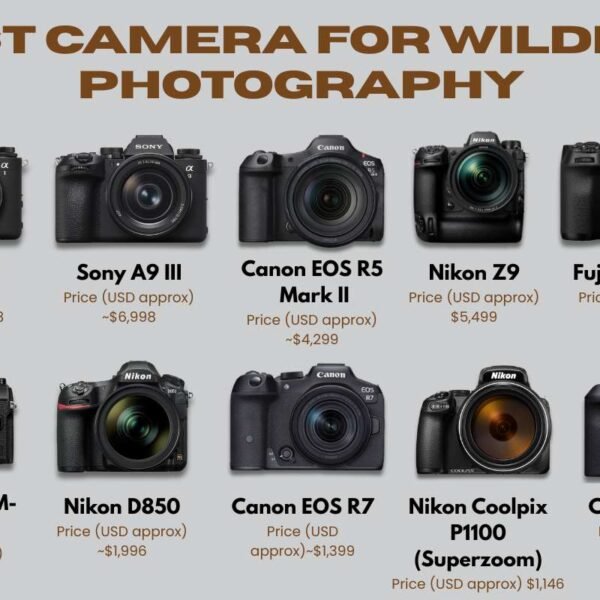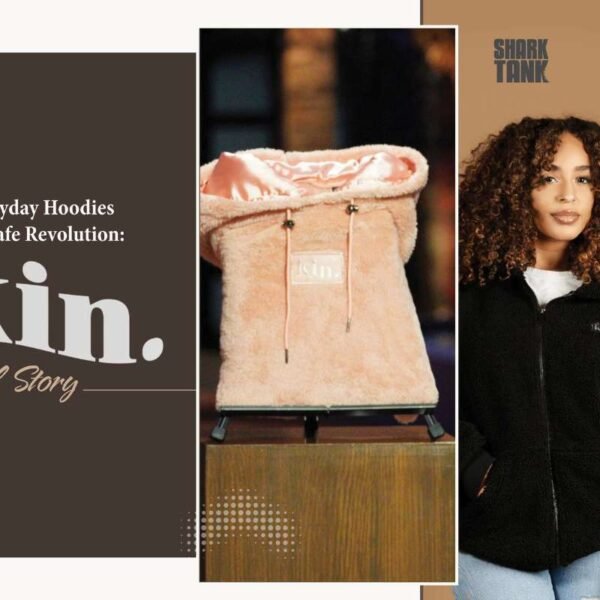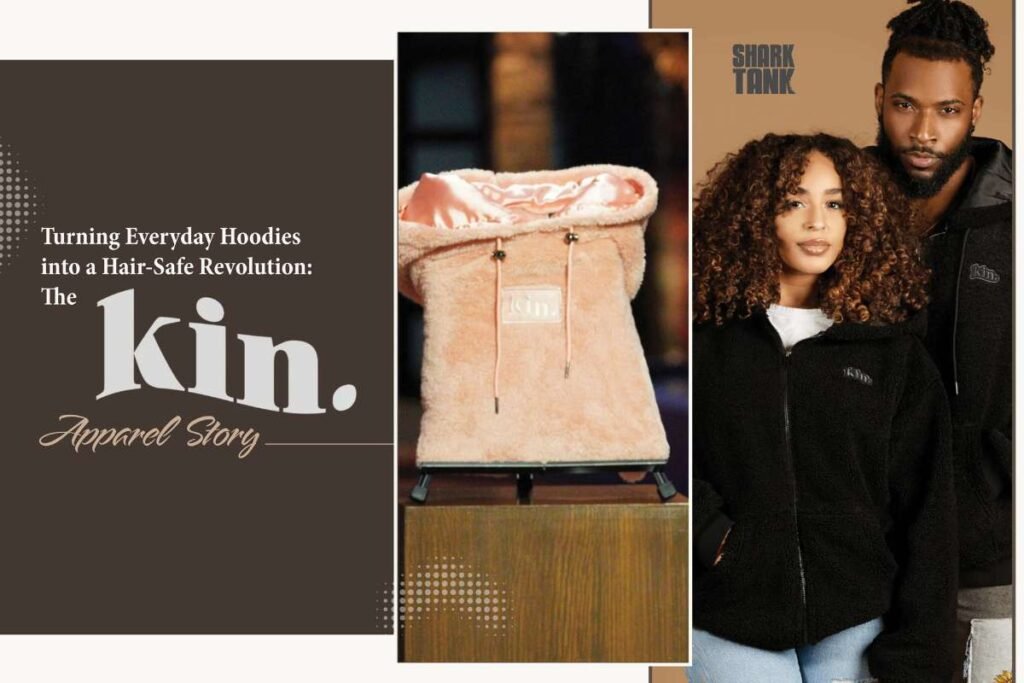In today’s digital age, where remote work and long hours at the desk are increasingly common, investing in a quality computer office chair is essential for comfort, productivity, and overall well-being. With a plethora of options available in the market, selecting the right chair can be overwhelming. Fear not, as we embark on a journey to explore the key factors to consider and the top contenders in the realm of computer office chairs, ensuring you make an informed decision to elevate your workspace experience.
Understanding Computer Office Chairs
Computer office chairs, also known as ergonomic chairs or task chairs, are specially designed to provide support and comfort during extended periods of sitting, particularly at a desk or computer workstation. Unlike traditional chairs, which may lack adjustable features and proper lumbar support, computer office chairs prioritize ergonomics to promote good posture and reduce the risk of musculoskeletal issues such as back pain and neck strain.
These chairs typically feature adjustable seat height, armrests, lumbar support, and recline mechanisms, allowing users to customize their seating position for optimal comfort and support. Additionally, they often incorporate breathable materials and ergonomic design elements to enhance airflow and prevent discomfort, even during prolonged use.
Key Features to Consider
1. Ergonomic Design
When evaluating computer office chairs, prioritize those with ergonomic design features that promote proper posture and provide adequate support for the spine, neck, and lower back. Look for chairs with adjustable lumbar support, contoured seat cushions, and adjustable armrests to accommodate different body types and preferences.
2. Adjustability

Opt for chairs that offer a high degree of adjustability to cater to individual preferences and work requirements. Key adjustable features to look for include seat height, seat depth, armrest height and width, backrest recline angle, and lumbar support position. The ability to customize these settings ensures a comfortable and ergonomic seating experience tailored to your specific needs.
3. Comfort
Comfort is paramount when choosing a computer office chair, as it directly impacts productivity and well-being during long hours of use. Look for chairs with ample padding, breathable upholstery materials, and supportive cushioning to prevent fatigue and discomfort. Consider factors such as seat width and depth, as well as the firmness of the cushioning, to ensure optimal comfort throughout the day.
4. Durability and Build Quality
Invest in a chair that is built to last, with durable materials and construction that can withstand daily use over an extended period. Quality components such as sturdy frames, robust casters, and premium upholstery contribute to the longevity and reliability of the chair. Additionally, consider factors such as warranty coverage and customer reviews to gauge the durability and overall satisfaction with the product.
5. Style and Aesthetics
While functionality and comfort are paramount, the aesthetic appeal of the chair should also be considered, especially in office environments where visual aesthetics play a role. Choose a chair that complements the overall design aesthetic of your workspace, whether it’s a sleek modern design, a classic executive style, or a more ergonomic-focused look.
Top Computer Office Chairs
1. Herman Miller Aeron Chair

Renowned for its ergonomic design and innovative features, the Herman Miller Aeron Chair is a favorite among office workers and ergonomics enthusiasts. With adjustable lumbar support, breathable mesh upholstery, and a supportive Pellicle suspension system, the Aeron Chair provides unparalleled comfort and support for long hours of sitting.
2. Steelcase Leap Chair
The Steelcase Leap Chair is lauded for its dynamic support and customizable features, making it ideal for users seeking personalized comfort and ergonomic support. With its LiveBack technology, adjustable lumbar support, and intuitive controls, the Leap Chair adapts to the user’s movements and preferences, promoting natural posture and reducing strain.
3. Secretlab Omega Series
Combining sleek design with ergonomic features, the Secretlab Omega Series is a popular choice for gamers and office professionals alike. With its contoured backrest, integrated lumbar support, and memory foam cushions, the Omega Series provides superior comfort and support during extended gaming or work sessions. Plus, its premium upholstery options and customizable design elements add a touch of style to any workspace.
4. IKEA Markus Chair
Offering affordability without compromising on comfort and functionality, the IKEA Markus Chair is a budget-friendly option for those seeking ergonomic support on a tight budget. With its adjustable headrest, lumbar support, and tilt mechanism, the Markus Chair provides customizable comfort for users of all sizes. Its simple yet stylish design makes it a versatile choice for home offices and workspaces.
5. HON Ignition 2.0 Chair

Designed with versatility and comfort in mind, the HON Ignition 2.0 Chair features a range of adjustable features and ergonomic design elements to accommodate a variety of users and tasks. With its breathable mesh back, adjustable lumbar support, and synchro-tilt mechanism, the Ignition 2.0 Chair promotes proper posture and reduces fatigue during long hours of sitting.
Conclusion
The computer office chairs directly impact your comfort, productivity, and overall well-being. By prioritizing ergonomic design, adjustability, comfort, durability, and aesthetics, you can select a chair that meets your specific needs and enhances your workspace experience. Whether you opt for a premium ergonomic chair like the Herman Miller Aeron or a budget-friendly option like the IKEA Markus, investing in a quality office chair is an investment in your health, productivity, and overall satisfaction in the workplace.