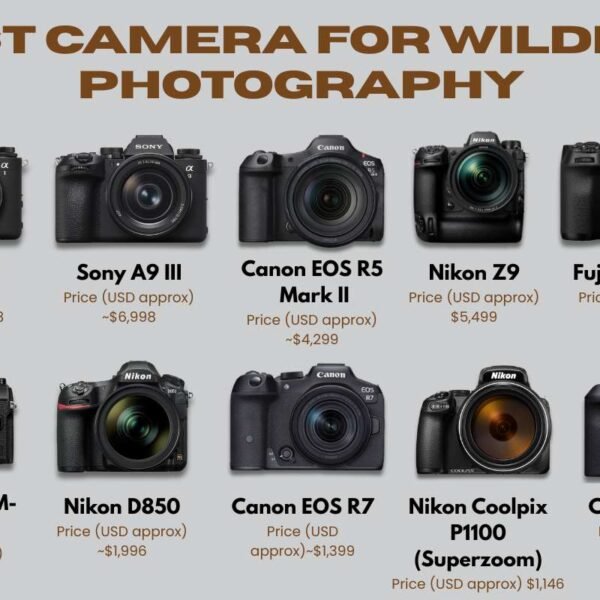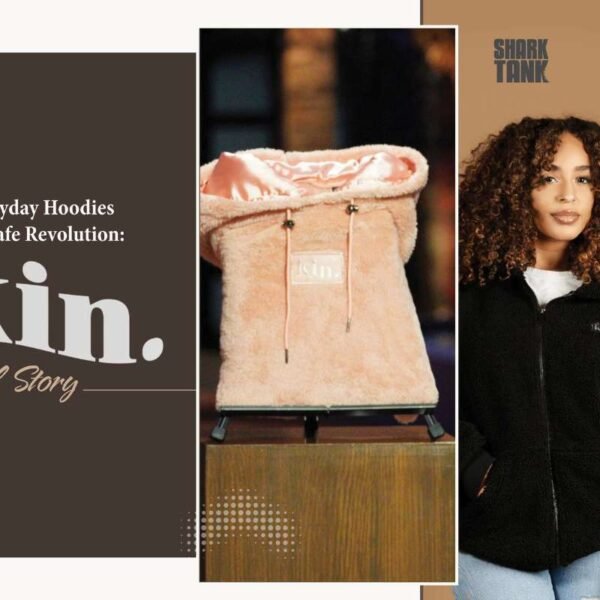In recent years, the rise of remote work has led many people to work from home. While there are certainly benefits to working from home, such as greater flexibility and the ability to avoid a long commute, there are also some potential risks to consider. One of these risks is the security of your home, as working remotely means that you may be storing sensitive information on your personal computer or other devices. In this article, we will discuss some tips to help you improve your home office security when working from home.
Here Are 10 Tips to Help You Improve Your Home Office Security When Working From Home:
1. Assess Your Home Office Security
Before you can improve your home security, it’s important to first assess your current level of security. Take a walk around your home and look for any potential vulnerabilities, such as unlocked doors or windows, outdated locks, or areas where someone could easily gain access to your home. Make note of these vulnerabilities and prioritize them based on their level of risk.
2. Invest in a Security System

One of the most effective ways to improve your home office security is to invest in a security system. There are many different types of security systems available, from basic DIY systems to more advanced systems that include professional monitoring and video surveillance. Consider your specific needs and budget when choosing a security system, and look for one that includes features like motion detectors, door, and window sensors, and a control panel that allows you to monitor and control your system remotely.
3. Secure Your Wi-Fi Network
When working from home, you’re likely using your home Wi-Fi network to connect to the internet. It’s important to make sure that your Wi-Fi network is secure, as a vulnerable network could allow hackers to access your sensitive information. Start by changing the default password on your router to a strong, unique password. You should also enable WPA2 encryption, which is the most secure type of encryption currently available for home Wi-Fi networks. Finally, consider setting up a guest network for visitors to your home, so that they don’t have access to your main network and its sensitive data.
4. Use Strong Passwords and Two-Factor Authentication
When working remotely, you’re likely using a variety of online tools and services to communicate with colleagues, access files, and perform other tasks. It’s important to use strong passwords for all of your accounts and to enable two-factor authentication whenever possible. Two-factor authentication adds an extra layer of security to your accounts by requiring you to enter a code that is sent to your phone or another device in addition to your password.
5. Protect Your Devices
Your computer, smartphone, and other devices are likely storing sensitive information related to your work. It’s important to protect these devices from theft or unauthorized access. Consider investing in a laptop lock or cable to secure your computer when you’re not using it, and enable password or fingerprint authentication for your phone and other devices. You should also consider using encryption software to protect the data stored on your devices so that even if someone does gain access to your device, they won’t be able to access your sensitive information.
6. Secure Your Physical Workspace

When working from home, it’s important to create a physical workspace that is secure and free from distractions. Consider setting up your workspace in a room that can be closed off from the rest of the house, and invest in a quality lock for the door. Make sure that any sensitive documents or equipment are stored in a locked drawer or cabinet, and consider installing a video camera or other monitoring device to keep an eye on your workspace when you’re not there.
7. Be Cautious of Scams and Phishing Attempts
Working remotely means that you may be more vulnerable to scams and phishing attempts, as you’re not in an office environment with IT support to help protect you. Be cautious of any emails or messages that seem suspicious, and don’t click on any links or download any attachments from unknown sources. Always verify the sender and the content of the message before taking any action. If you’re not sure if an email or message is legitimate, contact the sender directly to confirm.
8. Use a Virtual Private Network (VPN)
A virtual private network (VPN) is a tool that can help protect your online activity by encrypting your internet connection and hiding your IP address. This can be especially useful when working remotely, as it can help prevent others from intercepting your sensitive information. Look for a reputable VPN provider that offers strong encryption and a user-friendly interface, and make sure to use it whenever you’re working from a public Wi-Fi network or any other unsecured network.
9. Update Your Software Regularly
Keeping software up to date is important to improve your home office security of your devices. Software updates often include security patches and bug fixes that can help prevent vulnerabilities from being exploited. Make sure to regularly check for updates to your operating system, web browser, and any other software that you use for work.
10. Back-Up Your Data

Backing up your data is important for protecting your work in case of a computer crash, theft, or other disaster. Make sure to regularly back up your files to an external hard drive, cloud storage service, or other backup location. Consider using a backup service that automatically backs up your data on a regular basis, so that you don’t have to remember to do it manually.
BOTTOM LINE
Working from home can be a great way to enjoy greater flexibility and avoid a long commute, but it’s important to take steps to improve your home office security. By assessing your home security, invest to improve your home office security system, secure your Wi-Fi network, use strong passwords and two-factor authentication, protect your devices, secure your physical workspace, be cautious of scams and phishing attempts, use a VPN, update your software regularly, and backing up your data, you can help ensure that your work and personal information remain safe and secure.