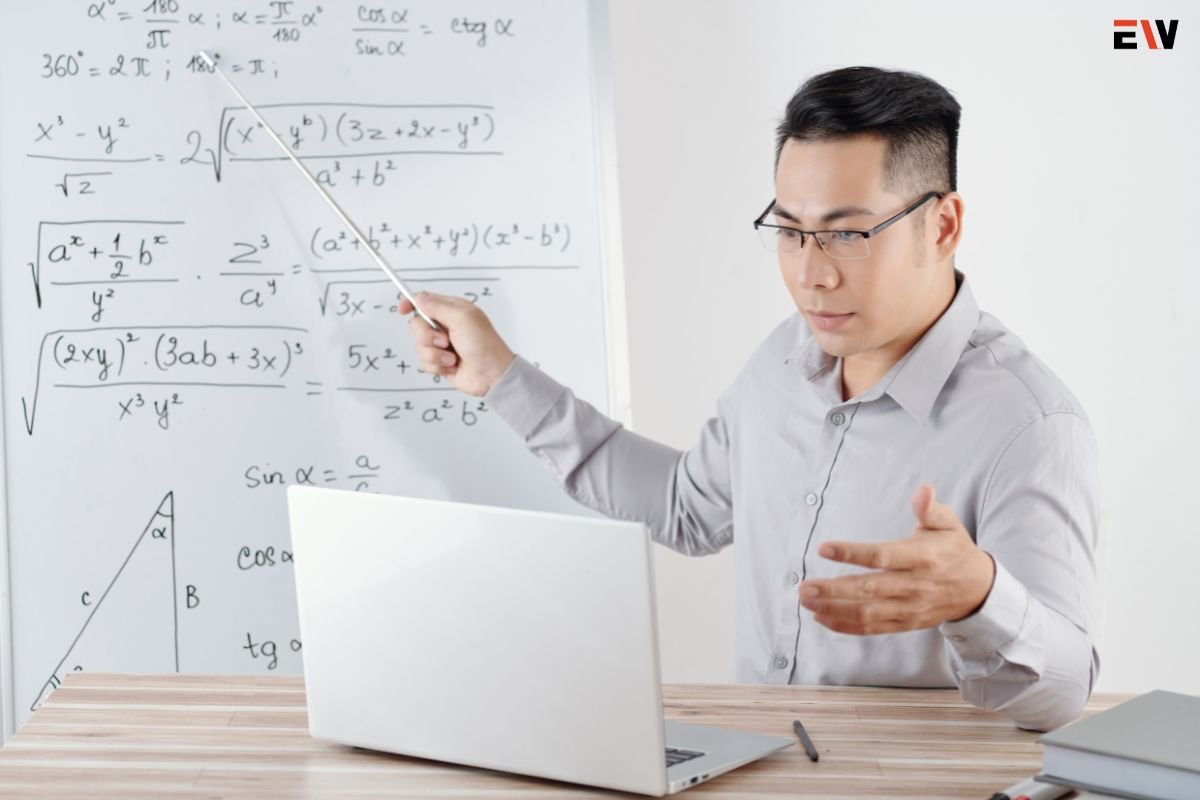In the era of digital transformation, online whiteboards have emerged as powerful tools for fostering collaboration, brainstorming, and creativity across teams and organizations. These platforms simulate traditional whiteboards but offer enhanced features that make them indispensable in both remote and in-person settings. This article explores the top online whiteboard solutions, their features, and how they are revolutionizing the way we work and learn.
What is an Online Whiteboard?
An online whiteboard is a digital tool that allows users to create, share, and collaborate on a virtual canvas in real-time. These platforms support various functionalities, such as drawing, writing, and adding multimedia elements, making them ideal for meetings, brainstorming sessions, educational purposes, and project planning.
Here are 6 Leading Online Whiteboard Solutions:
1. Miro
Overview:
Miro is a versatile online whiteboard platform designed for team collaboration. It is widely used by remote teams for its intuitive interface and extensive feature set.
Key Features:
- Real-Time Collaboration: Multiple users can work on the same board simultaneously, with changes reflected in real-time.
- Templates: Offers a wide range of templates for brainstorming, agile workflows, mind mapping, and more.
- Integration: Integrates with popular tools like Slack, Trello, Zoom, and Microsoft Teams.
- Visual Tools: Supports sticky notes, drawing tools, shapes, and multimedia embedding.
Impact:
Miro enhances team productivity by enabling seamless collaboration regardless of geographical location. Its robust integrations and visual tools make it a favorite among project managers, designers, and educators.
2. Microsoft Whiteboard

Overview:
Microsoft Whiteboard is a collaborative digital canvas integrated with the Microsoft ecosystem. It is designed to facilitate teamwork and creativity within organizations using Microsoft products.
Key Features:
- Integration with Microsoft 365: Works seamlessly with Microsoft Teams, OneNote, and other Microsoft 365 apps.
- Real-Time Collaboration: Allows real-time co-authoring with colleagues.
- Ink to Shape and Ink to Table: Converts handwritten notes into shapes and tables for better organization.
- Templates: Provides templates for various use cases, including education, project planning, and brainstorming.
Impact:
Microsoft Whiteboard is ideal for organizations already using Microsoft 365, providing a cohesive and integrated collaboration experience. Its smart conversion features and real-time capabilities support efficient and structured teamwork.
3. Jamboard (Google)

Overview:
Jamboard is Google’s digital whiteboard solution, part of the Google Workspace suite. It combines the simplicity of a physical whiteboard with the power of cloud-based collaboration.
Key Features:
- Cloud Integration: Syncs with Google Drive, making it easy to share and access boards.
- Real-Time Collaboration: Multiple users can collaborate in real-time from different devices.
- Drawing Tools: Offers a variety of drawing tools, including pens, markers, and highlighters.
- Sticky Notes and Images: Users can add sticky notes and images from Google searches directly onto the board.
Impact:
Jamboard’s integration with Google Workspace makes it a natural choice for organizations using Google’s suite of productivity tools. Its user-friendly interface and real-time features enhance collaborative efforts and streamline workflows.
4. MURAL
Overview:
MURAL is a digital workspace for visual collaboration, often used by remote and distributed teams. It is designed to facilitate brainstorming, strategy sessions, and design thinking.
Key Features:
- Visual Collaboration: Provides tools for drawing, diagramming, and creating visual frameworks.
- Templates and Frameworks: Extensive library of templates for different industries and processes.
- Real-Time and Asynchronous Collaboration: Supports both real-time and asynchronous work, allowing teams to collaborate on their schedules.
- Integrations: Integrates with tools like Jira, Confluence, Microsoft Teams, and Slack.
Impact:
MURAL’s focus on visual collaboration and its rich template library make it ideal for creative teams and organizations looking to enhance their brainstorming and strategic planning sessions.
5. Stormboard
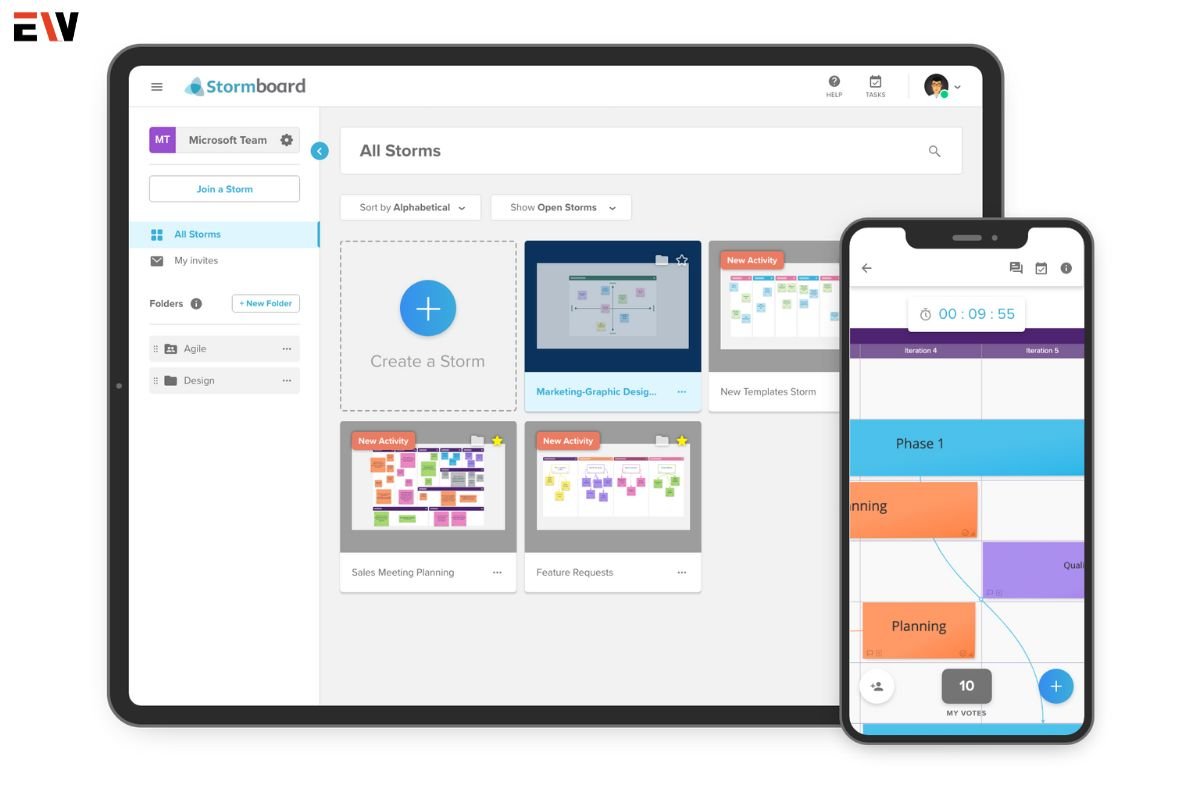
Overview:
Stormboard is a digital whiteboard and collaboration platform designed to capture, organize, and prioritize ideas. It is used for brainstorming, project management, and agile workflows.
Key Features:
- Idea Capturing: Allows users to capture and organize ideas using sticky notes, images, and videos.
- Templates: Offers templates for business model canvases, SWOT analysis, and more.
- Voting and Prioritization: Features tools for voting and prioritizing ideas to facilitate decision-making.
- Reporting: Generates reports based on the content of the whiteboard, useful for meetings and documentation.
Impact:
Stormboard’s structured approach to idea capture and organization, along with its prioritization features, makes it a valuable tool for project managers and teams focused on decision-making and strategic planning.
6. Conceptboard
Overview:
Conceptboard is an online whiteboard platform designed for visual collaboration and project management. It supports teams in brainstorming, planning, and executing projects.
Key Features:
- Infinite Canvas: Provides an endless canvas for extensive brainstorming sessions.
- Real-Time Collaboration: Enables real-time interaction and co-creation.
- Commenting and Feedback: Users can leave comments and feedback on specific parts of the board.
- Integration: Integrates with tools like Microsoft Teams, Slack, and Trello.
Impact:
Conceptboard’s infinite canvas and feedback features are particularly useful for design and development teams who require extensive space for brainstorming and detailed feedback loops.
Conclusion
Online whiteboards are revolutionizing how teams collaborate, brainstorm, and plan. The leading solutions—Miro, Microsoft Whiteboard, Jamboard, MURAL, Stormboard, and Conceptboard—offer unique features that cater to various collaboration needs and preferences. By leveraging these tools, organizations can enhance their productivity, foster creativity, and streamline workflows, regardless of whether their teams are remote, hybrid, or co-located.
As the demand for flexible and effective collaboration tools continues to grow, online whiteboards will play an increasingly vital role in how we work and innovate. Embracing these platforms can lead to more dynamic, efficient, and inclusive teamwork, ultimately driving better outcomes for businesses and educational institutions alike.