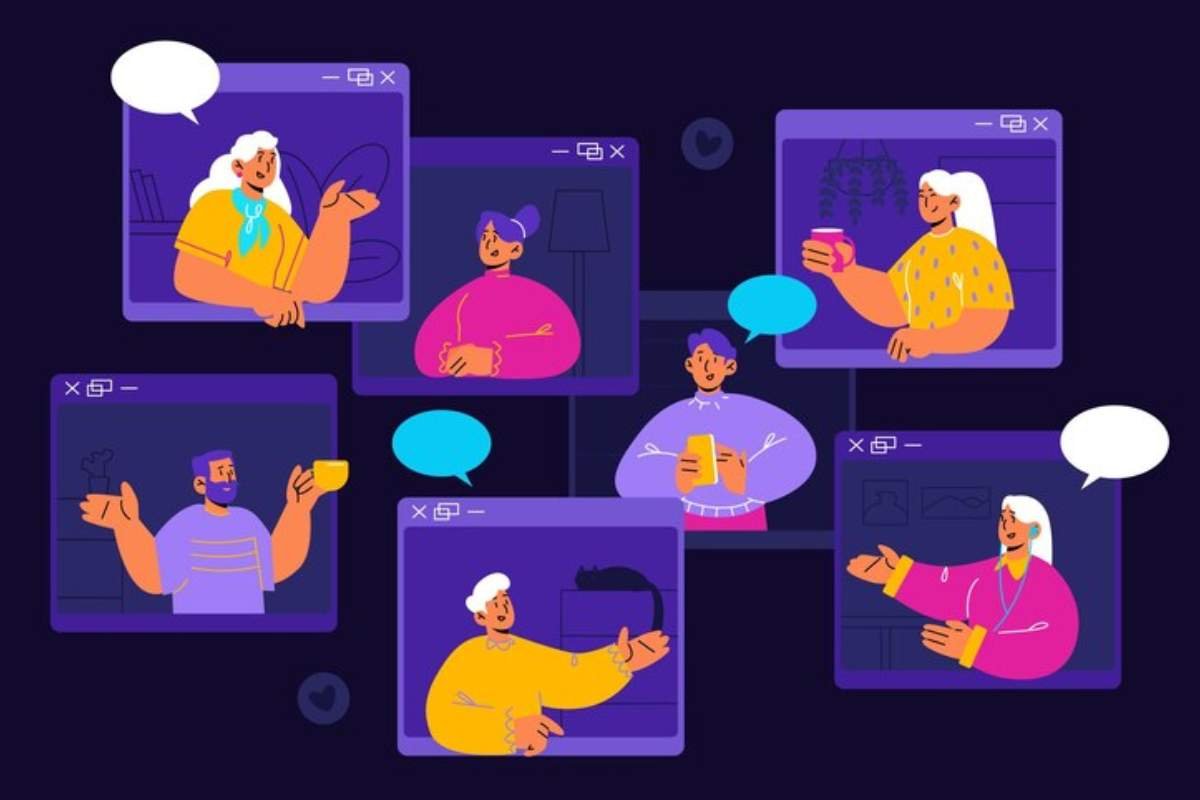Virtual meetings have become a go-to way of communication, as more businesses adapt to remote and hybrid work environments. However, keeping the teams engaged during these meetings can be challenging, especially when participants are joining in from different time zones and struggling with Zoom fatigue.
5-minute games for virtual meetings can be a great addition to address this problem. The games are less time-consuming yet more interactive—cultivating collaboration without the monotony.
Want to re-energize your team? Let’s explore some of the best 5-minute games for virtual meetings and how they can enhance team communication and productivity.
Benefits of Incorporating Games into Virtual Meetings
Before diving into specific games, it’s worth noting the multiple benefits of incorporating short activities into virtual meetings:
- Increase Engagement: Fun and interactive games capture attention, preventing distractions and boosting overall engagement.
- Build Team Bonding: Games offer a relaxed setting for team members to get to know each other, building stronger working relationships.
- Reduce Fatigue: Short games can serve as mental breaks, helping to reduce Zoom fatigue and keep energy levels up during long meetings.
- Enhance Creativity: Games designed around problem-solving or brainstorming can spark fresh ideas and enhance creative thinking.
- Encourage Participation: Interactive games encourage everyone to participate, ensuring that even quieter team members feel included.
Top 5-Minute Games for Virtual Meetings
Let’s take a closer look at some effective and easy-to-implement 5-minute games for virtual meetings. These activities are perfect for all team sizes and are designed to be played over platforms like Zoom, Microsoft Teams, or Google Meet.
1. Two Truths and a Lie

A classic icebreaker, “Two Truths and a Lie” works well in virtual settings and requires minimal setup. Each participant shares three statements about themselves—two true statements and one false one. The rest of the team has to guess which statement is the lie.
How to Play:
- Ask each team member to prepare their three statements.
- Participants take turns sharing, while the others try to identify the lie.
- Discuss the answers and reveal the truth after everyone has made their guesses.
Why It Works: This game is not only a fun way to kick off a meeting, but it also helps team members learn more about each other, fostering a deeper connection and trust among colleagues.
2. The Emoji Story
The “Emoji Story” game is quick and encourages creativity. Each participant is tasked with creating a short story using only emojis, and the rest of the team has to guess the story or decode its meaning.
How to Play:
- Ask team members to send a sequence of 3-5 emojis in the chat box.
- Other participants then take turns trying to interpret the story based on the emojis.
- The participant who gets closest to the original meaning wins.
Why It Works: This game is perfect for remote teams because it taps into the fun nature of using emojis while encouraging creative storytelling and interpretation.
3. Quick Trivia

Who doesn’t love a quick trivia game? Create or find a list of fun trivia questions on various topics (general knowledge, pop culture, sports, etc.), and test your team’s knowledge in a friendly competition.
How to Play:
- Create 5-10 trivia questions before the meeting.
- Share your screen or read the questions aloud.
- Participants can submit their answers via the chat feature.
- Award points for correct answers, and announce the trivia champion at the end.
Why It Works: Trivia is engaging, challenges participants, and sparks conversation. It’s an excellent way to break up the seriousness of a meeting while still engaging the team.
4. Pictionary
Bring out your team’s artistic skills with virtual Pictionary! This classic drawing game works surprisingly well in virtual meetings and requires no special equipment—just a whiteboard feature on your meeting platform or a simple drawing app.
How to Play:
- Use the whiteboard feature available in most virtual meeting tools (Zoom, Google Meet, etc.).
- One participant draws an object, while the others try to guess what it is in real time via the chat box.
- The first person to guess correctly wins, and the turn moves to the next player.
Why It Works: Pictionary encourages quick thinking, creativity, and friendly competition. Plus, it’s sure to generate some laughs, especially if your team isn’t full of budding artists.
5. Rapid Fire Questions
In this game, participants are asked to respond to a series of rapid-fire questions. The goal is to get answers as quickly as possible, giving team members a fun and light-hearted way to share their thoughts on random topics.
How to Play:
- Prepare a list of 5-10 quick, light-hearted questions (e.g., “What’s your favorite movie?” or “If you could travel anywhere, where would you go?”).
- Ask each participant to answer as quickly as possible, without thinking too hard.
- Rotate through the group, making sure everyone gets a chance to participate.
Why It Works: Rapid-fire questions break the ice, prompt spontaneous answers, and keep the energy of the meeting high.
6. Show and Tell

This game gives everyone a chance to share something personal or interesting about their lives. It’s perfect for team members working from home who can easily showcase something from their space.
How to Play:
- Each participant selects an object or photo from their home to show the group.
- They have 30 seconds to explain what the item is and why it’s meaningful or interesting.
Why It Works: Show and Tell is a great way to humanize remote team members and create a personal connection among coworkers who may not meet in person often.
7. Name That Tune
Name That Tune is a fun music-based game where players must guess the song based on a short audio clip. You can play snippets from popular songs and challenge your team to identify the title and artist.
How to Play:
- Play a short snippet of a song (5-10 seconds).
- Participants type their guesses in the chat.
- The first person to correctly identify the song and artist gets a point.
Why It Works: This game is lively and engaging, especially for teams who enjoy music. It also offers a great opportunity for some friendly competition.
How to Incorporate 5-Minute Games for Maximum Impact?
To get the most out of your 5-minute games for virtual meetings, here are a few tips:
- Timing is Key: Choose the right moment to introduce the game—either at the beginning of the meeting as an icebreaker or midway through to re-energize the group.
- Keep it Short: Since the focus is on 5-minute games, make sure the activity doesn’t drag on. Stick to the time limit to keep things moving efficiently.
- Know Your Audience: Not all games are suitable for every team. Consider the personalities and preferences of your group before choosing the game. For example, a creative team may love Pictionary, while a more analytical team might enjoy trivia more.
- Encourage Participation: Encourage all team members to participate by making the games simple and accessible for everyone. Avoid overly complicated rules or activities that may cause confusion.
- Celebrate Wins: Whether you offer virtual high-fives or small rewards, recognizing the winners and acknowledging participation can boost team morale and encourage more involvement in future games.
The Power of 5-Minute Games for Virtual Meetings
5-minute games for virtual meetings are a great way to enhance team engagement, improve communication, and tackle some of the challenges of remote work. With a range of available options—from quick trivia to creative storytelling—there’s no shortage of ways to inject fun into your virtual meetings for a more collaborative and enjoyable work environment.