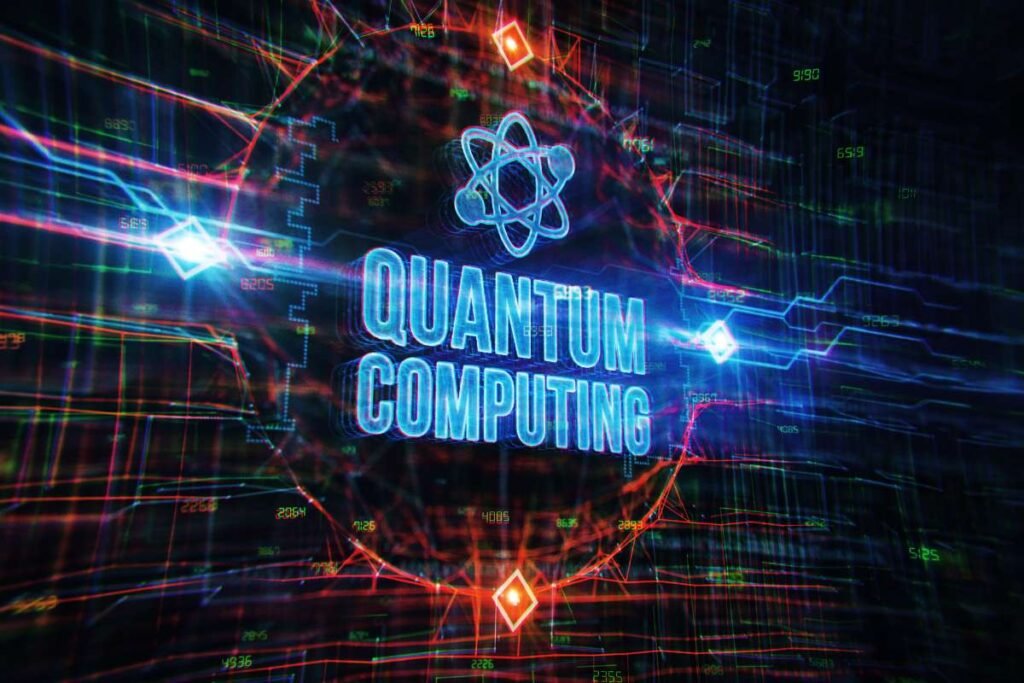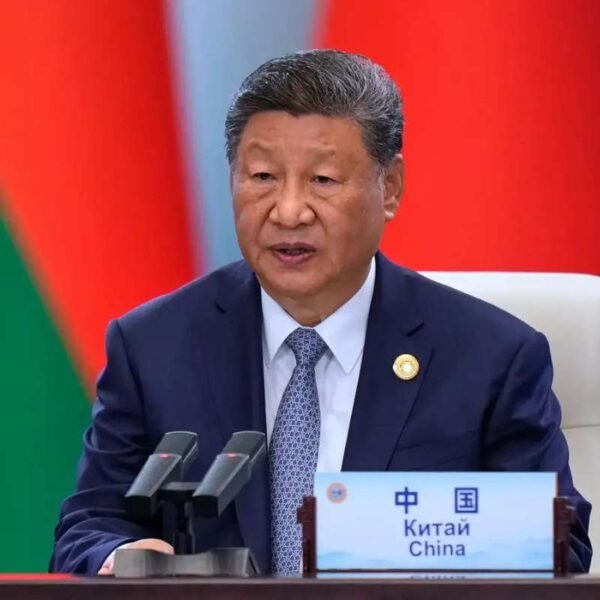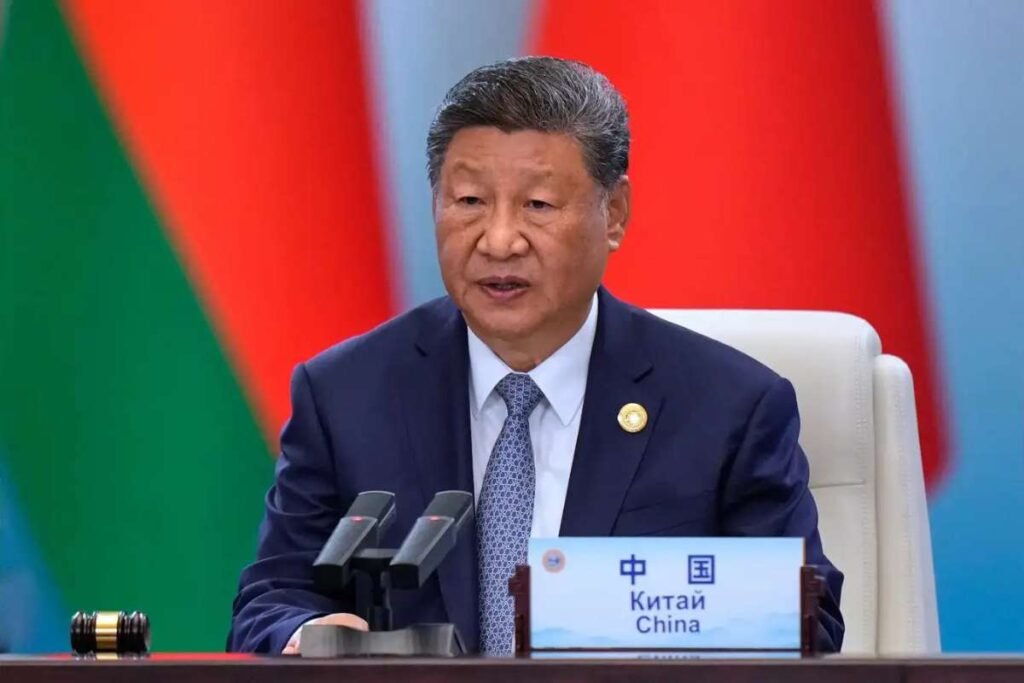Recording meaningful conversations can save you from missing crucial details and ease the stress of remembering every word. Choosing the right call recording app for iPhone with many options may feel overwhelming. Some apps promise clear audio, but then hide features behind steep fees. Others claim perfect transcripts, only to deliver half the conversation. You need reliable tools that work every time, without draining your budget or battery.
iOS 26 finally brought native call recording to some iPhone models, but most users still need third-party solutions for dependable results. Many professionals, like lawyers, journalists, and sales teams, depend on capturing every word accurately. Free apps often limit recording time or quality, while premium options offer features like AI transcription and cloud backups.
In this article, we explore the best call recording apps for iPhone available in 2025, covering their costs, standout features, honest pros and cons, plus practical tips to boost your recording quality and stay legally compliant.
12 Best Call Recording Apps for iPhone in 2025 That Professionals Swear By

1. Notta
Notta makes recording and reviewing calls simple for anyone who needs clear notes after a conversation. As one of iPhone’s top call recording apps, it captures both sides of a call and turns them into searchable text. You can label speakers and highlight key moments to save time when you look back. Notta works well for interviews, client calls, and team check-ins. It organizes your recordings and transcripts in folders so nothing gets lost, and you can share text or audio with one tap to colleagues or friends.
Pricing: Weekly trial free; Monthly from $8.17; Annual from $97.99
Features:
- Real-time transcription with speaker labels
- Export as text, PDF, or SRT
- Folder and tag management
Reasons to Buy:
- Quick access to text notes after recording
- Accurate speaker identification
- Easy export and sharing
Reasons to Avoid:
- Requires internet for transcription
- Higher monthly price
2. Cube Call Recorder
Cube Call Recorder is popular among iPhone call recording apps, capturing not only phone calls but also VoIP calls on apps like WhatsApp and Skype. With support for over 20 languages, it offers a reliable way to record conversations across different platforms. The app stores high-quality recordings and lets you send files directly to email or messaging apps. Cube’s simple sharing makes reviewing and distributing important calls hassle-free, whether catching up with family abroad or hosting online client meetings.
Pricing: Free basic version; Annual $49.99
Features:
- Records cellular and VoIP calls
- Multilingual support for transcripts
- Direct sharing to email and social apps
Reasons to Buy:
- Wide app compatibility
- Clear audio capture
- Free basic version
Reasons to Avoid:
- Occasional merge delays
- No built-in transcript editor
3. TapeACall Pro
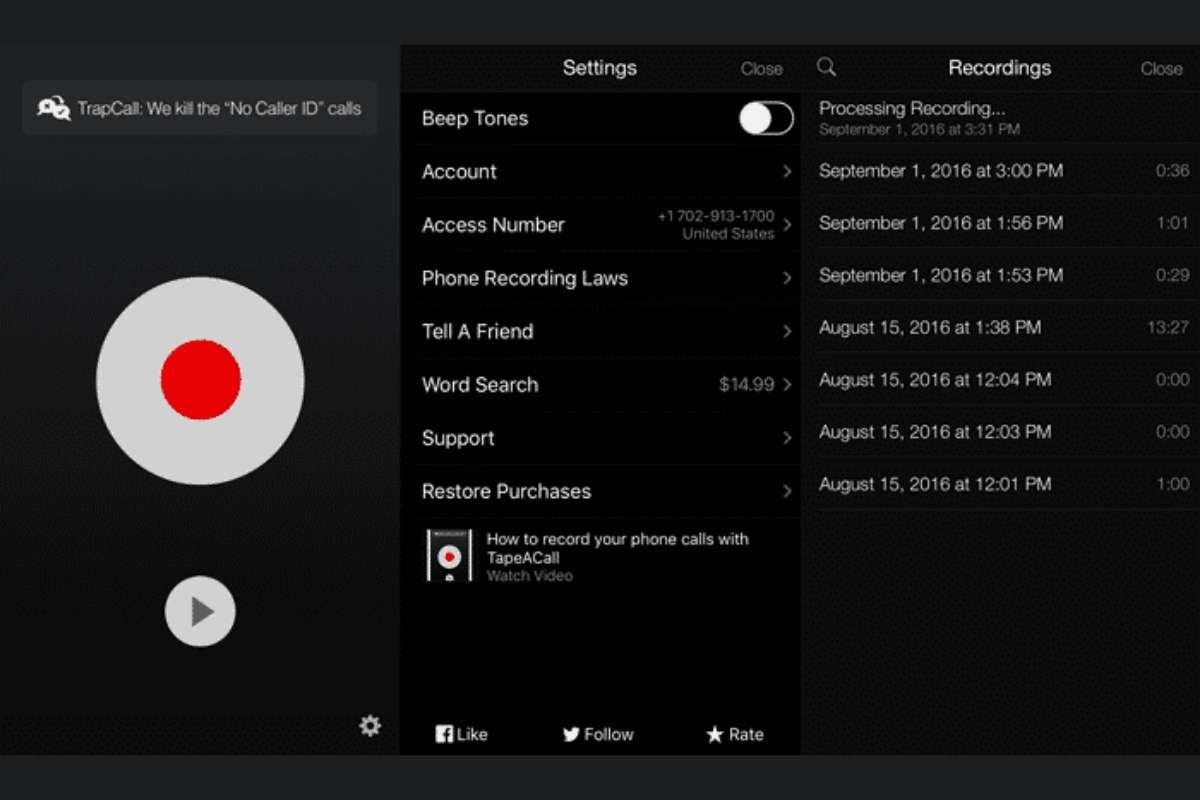
TapeACall Pro stands out among call recording apps for iPhone by letting you record calls of any length without interruptions. It merges calls quickly so you can press record and get on with the conversation. After the call, recordings are saved as MP3 files, and you can email or upload them to cloud storage. The app keeps your files organized by date and title, making it easy to find past recordings. TapeACall Pro works on mobile and landlines, so professionals and casual users can trust it for every call.
Pricing: Monthly $9.99; Annual $29.99
Features:
- Unlimited call length recording
- Merge and record method
- MP3 export via email or cloud
Reasons to Buy:
- No per-call limits
- Works on all phone lines
- Clear file organization
Reasons to Avoid:
- Manual merging needed
- No automated transcription
4. Rev Call Recorder
Rev Call Recorder offers free, unlimited recording with a straightforward tap, making it one of iPhone’s most budget-friendly call recording apps. While you can record as many calls as you like at no additional charge, professional transcription is optional and billed at $20.99 per month for larger teams. Rev’s human reviewers deliver highly accurate text, perfect for court transcripts, interviews, and detailed notes. Recordings save automatically to your device, and you can download or share files without relying on complex menus or extra fees.
Pricing: Free recording; Transcripts $20.99/month
Features:
- Unlimited free recording
- Human-reviewed transcription service
- Download as text, SRT, or audio
Reasons to Buy:
- No fee to record
- Top-quality transcripts
- Easy interface
Reasons to Avoid:
- Transcript costs add up
- No cloud backup
5. Just Press Record
Just Press Record keeps things minimal and manageable. You can start or stop recording with just one tap from your iPhone or Apple Watch. It transcribes audio on the device itself, so the app works even without an internet connection and supports many languages. Recordings and transcripts sync across your Apple account, so anything you record on your iPhone is available on your iPad and Mac with no extra steps.
Pricing: One-time purchase $4.99
Features:
- On-device transcription
- Single-tap recording on iPhone and Watch
- Automatic iCloud sync
Reasons to Buy:
- No internet required
- One-time purchase
- Quick access widget
Reasons to Avoid:
- No cloud share options
- Limited export formats
6. Recordeon

Recordeon brings team calls into focus by identifying speakers and backing up recordings securely in the cloud. As a top choice among call recording apps for iPhone, it tags speakers automatically and lets you search keywords within transcripts. The app groups recordings into projects so collaboration stays organized. You can invite colleagues to review files and annotate essential parts. Recordeon keeps files protected with strong encryption and role-based access controls, making it a good fit for businesses that need clarity and security in their calls.
Pricing: Monthly $12.99
Features:
- Speaker identification
- Cloud backup with encryption
- Keyword search in transcripts
Reasons to Buy:
- Built for teams
- Fast search and tagging
- Secure file handling
Reasons to Avoid:
- Speaker ID costs extra
- Tagging setup takes time
7. Call Recorder – IntCall
IntCall offers a flexible credit-based system to record calls over mobile data or Wi-Fi, earning its place among leading call recording apps for iPhone. Without merging calls, you tap record and start talking. Files are saved on your device or in iCloud, and you can replay them in the app. IntCall’s pay-as-you-go credits let you control costs, making it handy for occasional use or travel.
Pricing: Pay-as-you-go credits; Monthly packages from $7.99
Features:
- Data-based recording without merging
- Local and iCloud storage
- In-app playback
Reasons to Buy:
- No merging hassle
- Worldwide compatibility
- Credit system for cost control
Reasons to Avoid:
- Credit setup can confuse
- Quality depends on the connection
8. Call Recorder iCall
iCall combines straightforward recording for incoming and outgoing calls with cross-device syncing, making it one of iPhone’s more reliable call recording apps. It neatly organizes files by date and caller, and you can share recordings via email or messaging. The app’s clean design helps you start and stop recordings without fuss, and cloud sync ensures your files are available on all linked devices.
Pricing: Monthly $10.99; Annual $59.99
Features:
- Inbound/outbound recording
- Cross-device sync
- Email/message exports
Reasons to Buy:
- Reliable start/stop function
- Good file management
- Easy sharing
Reasons to Avoid:
- Higher monthly fee
- No live transcription
9. Google Voice
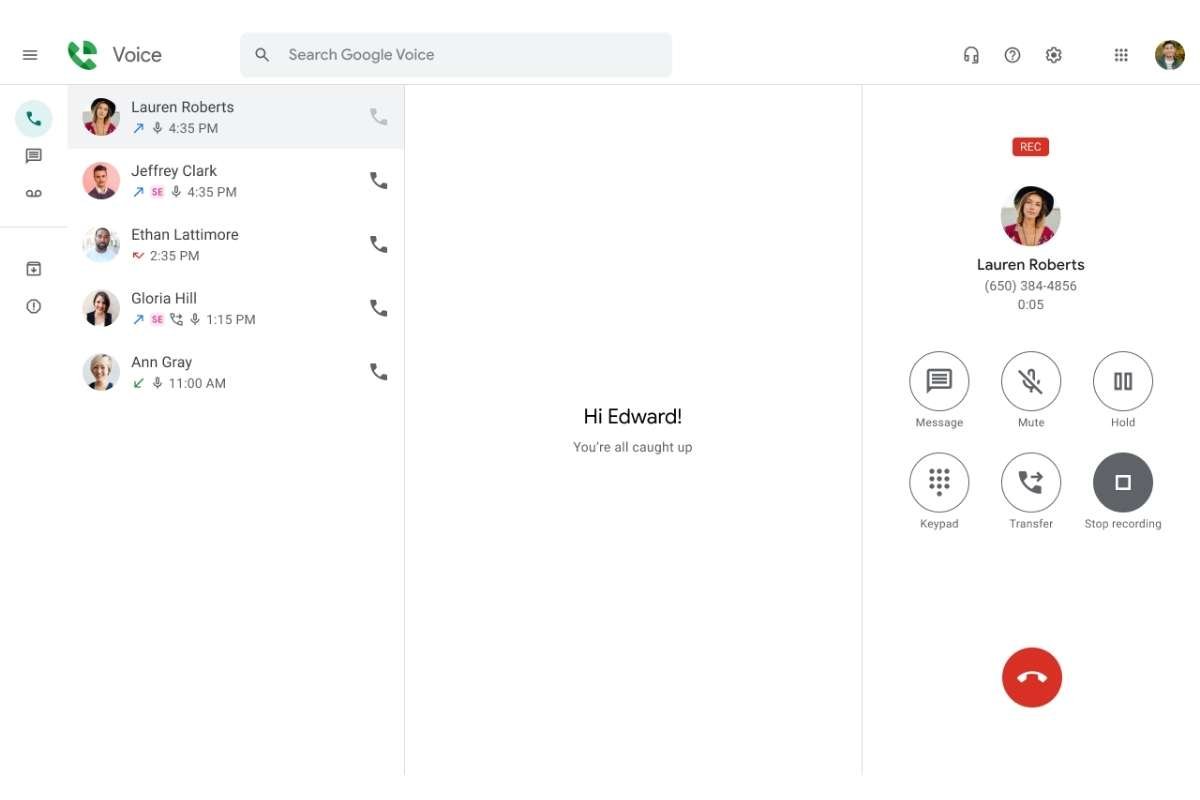
Google Voice serves US users with free recording of incoming calls, positioning itself as a simple option among call recording apps for iPhone. When a call arrives, tap a button to capture audio, and the app sends you a text transcript afterward. You can access recordings and transcripts in the mobile app or web, making it handy for voicemail review and basic record-keeping.
Pricing: Free for US users
Features:
- Free incoming call recording
- Automatic transcript via text
- Web and mobile access
Reasons to Buy:
- No extra installation if you use Google Voice
- Simple voicemail capture
- Text transcripts in messages
Reasons to Avoid:
- Only records incoming calls
- Limited to US numbers
10. Easy Voice Recorder
Easy Voice Recorder favors manual control over automation, letting you start and stop audio files. As a lightweight option among call recording apps for iPhone, it works as a quick voice memo tool rather than a full call recorder. You can tag important moments, export files through email or cloud services, and use basic editing features. Its lean design keeps the app fast and simple.
Pricing: Free with ads; Pro upgrade $2.99
Features:
- Manual record/stop
- Moment tagging
- Email and cloud export
Reasons to Buy:
- Fast and straightforward
- Affordable pro upgrade
- Good for notes
Reasons to Avoid:
- No auto call detection
- Basic feature set
11. Phone Call Recorder – Recording
Phone Call Recorder stands out by letting you schedule recordings in advance, a rare feature among call recording apps for iPhone. It secures files with AES-256 encryption and offers batch export to email or cloud drives. The app’s settings let you manage storage limits and choose file formats before recording begins.
Pricing: Monthly $12.99; Annual $79.99
Features:
- Scheduled recording
- AES-256 encryption
- Batch export
Reasons to Buy:
- Ideal for routine check-ins
- Strong security features
- Bulk file handling
Reasons to Avoid:
- Complex initial setup
- High cost for casual use
12. Call Recorder Lite
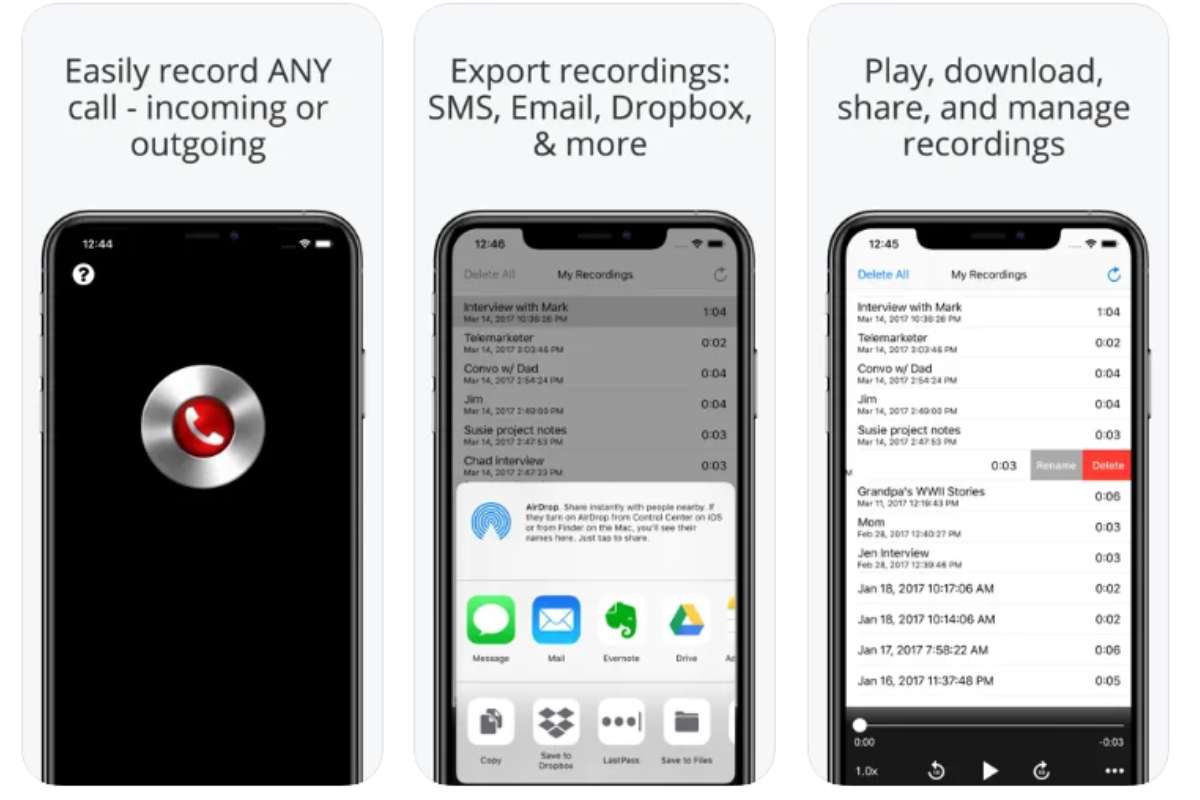
Call Recorder Lite gives you 60 free minutes each month, making it perfect for casual users who only occasionally need to record conversations. As one of the simpler call recording apps for iPhone, it requires no sign-up. Files are saved locally on your device and played back with basic controls. Upgrading to Pro adds more minutes and removes ads.
Pricing: Free tier; Pro $4.99/month
Features:
- 60 free minutes monthly
- Local storage only
- Basic playback
Reasons to Buy:
- No account needed
- Free for light use
- Simple interface
Reasons to Avoid:
- Limited recording time
- No cloud backup
Legal & Privacy Outlook in 2025
Call recording rules have evolved significantly to protect privacy and keep pace with new technologies. In the United States, federal law allows recording if at least one participant consents, but 12 states now require consent from everyone on the call. That means if you’re dialing into California or Florida, you must play a recorded notice or ask verbally before hitting record. Meanwhile, states like Texas and New York still follow the one-party rule, letting you record your calls without notifying the other side.
Outside the US, the scenario varies widely. India generally treats one-party consent as lawful, though experts recommend telling all parties to avoid privacy challenges and ensure evidence is admissible in court. In the European Union, the GDPR demands explicit, informed permission before any call recording, plus strict limits on data storage and usage. Apps with built-in beeps or consent prompts help you meet these rules automatically. Choosing a call recorder that logs timestamps, consent flags, and transcript snapshots will keep you on the right side of every regional law.
User-Persona Recommendations
Different users need different things from call recording apps for iPhones. Here’s a quick guide to help find the best fit:
→ For Journalists and Podcasters: Look for apps like Notta or Rev Call Recorder that offer accurate, quick transcripts. These tools save time when turning interviews into articles or episodes, ensuring no detail slips through.
→ For Sales Teams and Trainers: Apps like Recordeon or TapeACall Pro shine here. Their simple cloud syncing and file sharing make it easy to review calls with teammates and train new staff quickly.
→ For Legal Professionals: Security is crucial. Phone Call Recorder – Recording offers strong encryption and scheduled recordings, giving peace of mind when capturing sensitive conversations.
→ For Casual Users: If you want to record personal calls or reminders, Call Recorder Lite and Easy Voice Recorder keep things straightforward. No complicated settings, just quick grabs on the go.
Conclusion
Finding the right Call Recording Apps for iPhone in 2025 means matching the app to your unique needs—accurate transcription, clear audio, strong security, or simple ease of use. The options today cover everyone from journalists and sales teams to casual callers. By considering features, pricing, and priorities, you can choose a tool that helps keep your meaningful conversations safe and easy to revisit. Start with a free trial, test a few, and soon, recording calls will become one less thing to worry about.
- Citations & Further Reading: https://www.apple.com/ios/feature-availability