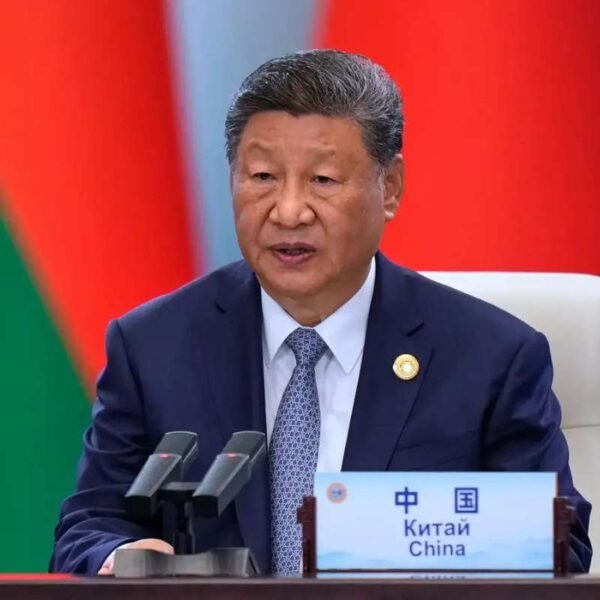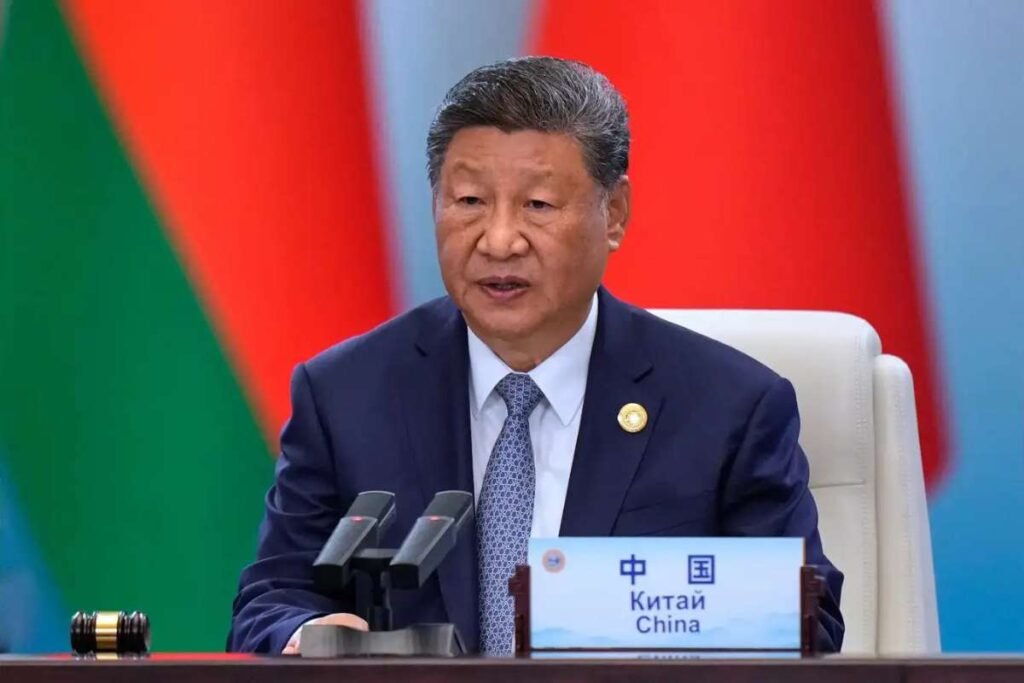We all look for ways to improve our work and get more done without sacrificing quality. If you find yourself constantly switching contexts, you’re likely in need of some digital assistance. This is where exploring the best Chrome extensions for productivity becomes essential for maintaining focus and efficiency.
Imagine a smoother, more organized browsing experience where your tools work for you, not against you. These simple, yet powerful additions to your browser can transform your daily routine. They can help you conquer distractions and manage your time better.
So, get ready to learn about the definitive list of the best extensions for productivity on Chrome to boost your focus and efficiency.
Here are 80 of the Best Chrome Extensions for Productivity
In this list, we will go through 80 of the best extensions on Chrome that you can use for your productivity. These are classified into four types: tools for communication, developers, students, and workload.
These extensions are ranked based on their relevance to the category.
Here’s what they are:
| Category | Tool Name |
| Productivity Extensions for Communication | DeepL: translate and write with AI |
| Compose AI | |
| Fathom AI Note Taker for Google Meet | |
| Magical: Text Expander & Autofill | |
| ScreenPal – Screen Recorder & Video Editor | |
| Notifier for Gmail™ | |
| Mailvelope – Secure your email with PGP | |
| MailTracker for Gmail | |
| Gmail App – Mail Application for Gmail™ | |
| WEB.DE MailCheck | |
| Voila – AI Assistant, Copilot and AI Writer | |
| Zight Screen Recorder, Screenshot App | |
| FlowCrypt: Encrypt Gmail with PGP | |
| Reminders for Google Calendar™ | |
| Auto BCC for Gmail™ by cloudHQ | |
| InTouchApp Phone Contacts & Data Saver | |
| CrankWheel Screen Sharing | |
| Mailmeteor for Gmail | |
| HTML Editor for Gmail by cloudHQ | |
| Meeting Scheduler for Gmail™ by cloudHQ | |
| Productivity Extensions for Developers | ColorZilla |
| JSON Formatter | |
| User-Agent Switcher for Chrome | |
| Lighthouse | |
| Similarweb – Website Traffic & SEO Checker | |
| SEOquake | |
| Clear Cache | |
| SEO META in 1 CLICK | |
| Stylus | |
| Postman Interceptor | |
| Color Picker for Chrome™ | |
| CSS Peeper | |
| Salesforce Inspector Reloaded | |
| Fake Filler | |
| WhatRuns | |
| BuiltWith Technology Profiler | |
| Responsive Viewer | |
| JSON Viewer Pro | |
| Requestly: Supercharge your Development & QA | |
| Jam | |
| Productivity Extensions for Students | EndNote Click |
| MyBib: Free Citation Generator | |
| BetterCampus (prev. BetterCanvas) | |
| Brisk Teaching – AI Assistant for Teachers | |
| Scribbr Citation Generator | |
| LibKey Nomad | |
| Speechify — Text to Speech | |
| edpuzzle | |
| Cite This For Me: Web Citer | |
| eJOY AI Dictionary | |
| OpenDyslexic for Chrome | |
| Translate for Chrome | |
| Scrible Extension | |
| Google Meet Attendance List | |
| GPTZero: AI Detection & Writing Tools | |
| Toucan by Babbel | |
| Trancy – Immersive Translate & Language Learning | |
| Knowt: AI Notes & Flashcards | |
| rikaikun | |
| Revision History | |
| Productivity Extension for Workflow | Adobe Acrobat: PDF edit, convert, sign tools |
| Adblock Plus – free ad blocker | |
| Chrome Remote Desktop | |
| Google Keep Chrome Extension | |
| Office Editing for Docs, Sheets & Slides | |
| Save to Pinterest | |
| 1Password – Password Manager | |
| Awesome Screen Recorder & Screenshot | |
| AI Grammar Checker & Paraphraser – LanguageTool | |
| Screen Recorder | |
| Steam Inventory Helper | |
| Save image as Type | |
| Auto Refresh Plus | Page Monitor | |
| MultiPassword — Password manager | |
| Repeek (formerly FACEIT Enhancer) | |
| Instant Data Scraper | |
| WeVideo Screen & Webcam Recorder | |
| MEGA | |
| PDF Viewer | |
| Reddit Enhancement Suite |
20 Best productivity extensions for improving communication
Here are 20 of the best Chrome extensions for improving your communication and thereby improving productivity:
1. DeepL: translate and write with AI
![80 Best Chrome Extensions: [Students, Productivity, Developers & Workflow] | Enterprise Wired](https://enterprisewired.com/wp-content/uploads/2025/11/1.2.-DeepL_-translate-and-write-with-AI-Source-marketplace.deepl-partners.com_.jpg)
- Rating: 4.7 out of 5 stars
- Users: 4M
DeepL is a advanced Language AI platform that breaks down language barriers. It offers remarkably accurate translation and an AI writing assistant, DeepL Write. It helps people and organizations communicate naturally and precisely across various cultures and markets.
But why is it at the top among the best Chrome extensions for productivity? Is it because of its 4.7-star rating? Or because of 4 million users? The real reason behind this high standing is the fact that DeepL was the most used machine learning translator in the world. According to their press release, over 82% of language service companies worldwide used DeepL in 2024.
2. Compose AI
- Rating: 4.1 out of 5 stars
- Users: 300K
Compose AI is an intelligent writing partner that uses generative AI to help you write faster and smarter. It offers autocompletion and text generation features, letting you draft emails, articles, and messages effortlessly. This extension enables you to focus on your core ideas and communicate them effectively.
Emails are central in corporate communication, and tools like Compose AI help you write them effectively and perfectly. You no longer have to write and check grammar for silly spelling mistakes; this extension does it for you. If your job requires emailing and constant communication, this is the tool you must use.
3. Fathom AI Note Taker for Google Meet
- Rating: 5 out of 5 stars
- Users: 300K
As a human, it is very easy to miss something or forget something important during a meeting. It could be due to bad connectivity or just bad memory, but what if there was a tool for taking notes of your meetings? And that’s exactly what Fathom AI is!
User feedback highlights significant time savings, improved insight quality, and ease of use. The platform handles team analytics in calls. It tracks metrics like talk time distribution, number of questions asked, and other conversational data. And uses all this to enhance performance review and coaching.
4. Magical: Text Expander & Autofill
- Rating: 4.4 out of 5 stars
- Users: 300K
We needed a magical solution in the best Chrome extensions for productivity, and here it is! Magical transforms repetitive typing into instantaneous communication. It acts as a smart shortcut tool.
The tool allows you to create custom snippets that instantly expand into frequently used messages, email responses, or form data. It saves you hours and keeps your focus on meaningful connections. It claims to be used by teams at Amazon and Netflix, showing its influence and authority.
5. ScreenPal – Screen Recorder & Video Editor
![80 Best Chrome Extensions: [Students, Productivity, Developers & Workflow] | Enterprise Wired](https://enterprisewired.com/wp-content/uploads/2025/11/1.6.-ScreenPal-Screen-Recorder-Video-Editor-Source-play.google.com_.jpg)
- Rating: 4.3 out of 5 stars
- Users: 300K
ScreenPal (formerly Screencast-O-Matic) is the easy-to-use toolkit for visual communication. It empowers you to capture your screen and webcam to create engaging video tutorials, lessons, and presentations. It lets you share your knowledge and stories clearly and efficiently with an intuitive editor.
According to their website, they have captured more than 200 million videos. They are available in 190 countries. So, to conclude, this productivity extension is accessible and provably useful.
6. Notifier for Gmail™
- Rating: 4.4 out of 5 stars
- Users: 200K
This extension acts as a silent, indispensable digital assistant for your inbox. It eliminates the need to constantly check your Gmail tab. It basically delivers instant, discreet desktop notifications for new messages.
By providing a quick snippet preview, it helps you stay focused on your work while ensuring you never miss an urgent communication. And all of this allows you to manage your time more intentionally.
7. Mailvelope- Secure your email with PGP
- Rating: 4.4 out of 5 stars
- Users: 200K
Mailvelope allows you to take control of your privacy right inside your webmail. It is a browser extension that uses OpenPGP encryption to secure your emails. It is one of the best Chrome extensions for productivity, used by many organizations. According to their own data, the tool is used in over 1000 companies.
It helps in ensuring that sensitive conversations remain completely private and unreadable to anyone but the intended recipient. It offers a crucial layer of digital peace of mind. And most importantly, it allows you to communicate securely without complex software.
8. MailTracker for Gmail
![80 Best Chrome Extensions: [Students, Productivity, Developers & Workflow] | Enterprise Wired](https://enterprisewired.com/wp-content/uploads/2025/11/1.4.-MailTracker-for-Gmail-Source-www.getmailtracker.com_.jpg)
- Rating: 4.7 out of 5 stars
- Users: 100K
MailTracker transforms your communication by providing valuable insight into engagement. It’s a discreet tool that notifies you the moment your recipient opens your email, which links they click, and how many times they view it.
This essential feedback helps you optimize your outreach and follow-up at the perfect moment. This extension will help you shift communication from guesswork to informed, intentional interaction.
9. Gmail App – Mail Application for Gmail™
- Rating: 4.2 out of 5 stars
- Users: 100K
This extension brings the full power of your Gmail inbox to your desktop in a clean, dedicated app-like window. It allows for quick access and full functionality. It also helps in freeing your essential mail from the clutter of a browser tab.
It helps you manage your digital correspondence efficiently and stay organized. This offers a focused space to handle your communications with minimal distraction, which is essential for productivity.
10. WEB.DE MailCheck
- Rating: 3.4 out of 5 stars
- Users: 100K
WEB.DE MailCheck is a convenient digital watchdog for your inbox. The tool is designed to ensure you stay connected without constant checking. This browser extension provides instant, unobtrusive notification the moment new mail arrives in your WEB.DE account.
It gives you a quick overview of new messages. This allows you to prioritize your attention and respond promptly to important communications while maintaining your focus on the task at hand.
11. Voila – AI Assistant, Copilot and AI Writer
- Rating: 4.7 out of 5 stars
- Users: 80K
Voila is your all-in-one AI productivity sidekick built right into your browser. It acts as a copilot. It offers instant help with writing, summarizing, code generation, and answering complex questions across any webpage.
This means you spend less time struggling with tasks and more time on creative output. This Chrome extension makes every click more efficient and intelligent.
12. Zight Screen Recorder, Screenshot App
![80 Best Chrome Extensions: [Students, Productivity, Developers & Workflow] | Enterprise Wired](https://enterprisewired.com/wp-content/uploads/2025/11/1.5.-Zight-Screen-Recorder-Screenshot-App-Source-zight.com_.jpg)
- Rating: 4.5 out of 5 stars
- Users: 80K
Zight is the ultimate visual communication tool for your meeting’s productivity boost. It enables you to capture your screen, webcam, or a specific area with ease. It allows you to share annotated screenshots and videos via a simple link.
Because of this extension, you are saved from the need for long emails. It allows you to show exactly what you mean, promoting a clearer, faster collaboration and reducing meeting time. It is what any organization looking to simplify its processes needs.
13. FlowCrypt: Encrypt Gmail with PGP
- Rating: 4.7 out of 5 stars
- Users: 80K
FlowCrypt integrates military-grade PGP encryption directly into your familiar Gmail interface, making secure communication accessible to everyone. It allows you to send and receive highly sensitive emails and attachments, knowing the content is protected from interception.
This advanced, yet simple, tool gives you the privacy and peace of mind to conduct confidential business or personal correspondence with confidence. It is designed to protect and organize your communication.
14. Reminders for Google Calendar™
- Rating: 3.6 out of 5 stars
- Users: 60K
This simple yet effective extension acts as your personal time guardian, ensuring you never miss an important event. It provides discreet, timely desktop notifications directly from your Google Calendar, bypassing the need to constantly check the calendar tab.
It helps you stay organized and punctual. The tool lets you keep your focus on your work while maintaining a reliable commitment to your schedule. It is a great productivity booster for people with tight schedules.
15. Auto BCC for Gmail™ by cloudHQ
- Rating: 4.3 out of 5 stars
- Users: 60K
This essential tool automates the tedious task of ensuring that key stakeholders are always in the loop. It allows you to set up rules so that a specified email address (or multiple) is automatically BCC’d on every relevant message you send.
This feature creates a reliable record, ensures compliance, and keeps your teams or personal archives effortlessly updated. If you are looking to upgrade your professional communication, this is the right extension for you.
16. InTouchApp Phone Contacts & Data Saver
![80 Best Chrome Extensions: [Students, Productivity, Developers & Workflow] | Enterprise Wired](https://enterprisewired.com/wp-content/uploads/2025/11/1.6.-InTouchApp-Phone-Contacts-Data-Saver.jpg)
- Rating: 4.0 out of 5 stars
- Users: 50K
Think of InTouchApp as your intelligent contact book guardian. This tool helps you make sure your valuable network data is always backed up and perfectly organized. It automatically synchronizes, merges duplicates, and updates contact details across all your devices.
It ensures you can connect reliably with anyone by keeping your address book clean and universally accessible. And more than that, it helps you save your time and prevent the frustration of lost or outdated numbers.
17. CrankWheel Screen Sharing
- Rating: 4.8 out of 5 stars
- Users: 50K
CrankWheel simplifies the crucial step of visual communication for sales and support. It allows you to initiate an instant, hassle-free screen share with anyone. The extension does not require any installation or complex setup for the viewer.
This tool enables you to quickly demonstrate products or troubleshoot issues right in the browser. It helps your interactions run more smoothly with more engagement. It also significantly improves the human connection during a remote call.
18. Mailmeteor for Gmail
- Rating: 4.7 out of 5 stars
- Users: 50K
Mailmeteor empowers you to connect with many people personally, directly from your Gmail inbox. It is a powerful mail merge tool that allows you to send individualized emails to large contact lists without sacrificing that personal touch.
It tracks clicks and opens, and by doing so, it transforms mass communication into meaningful, data-driven outreach. It helps you build stronger relationships and improve engagement. Mailmeter is used by many big names like Spotify, Uber, Pinterest, Shopify, and Change.org.
19. HTML Editor for Gmail by cloudHQ
- Rating: 4.7 out of 5 stars
- Users: 50K
This tool unlocks the full creative potential of your email composition, allowing you to bypass Gmail’s basic formatting limits. It provides a dedicated HTML editor to craft stunning, custom-designed emails, newsletters, or signatures right within the Gmail interface.
This feature empowers you to make a professional, memorable visual impact with every message. Use this extension to turn a simple correspondence into compelling communication between your teams.
20. Meeting Scheduler for Gmail™ by cloudHQ
- Rating: 4.5 out of 5 stars
- Users: 40K
This smart tool removes the back-and-forth frustration of coordinating schedules. It allows you to share your availability directly within an email, enabling recipients to book a meeting time that works for everyone.
Automating the scheduling process saves valuable time for negotiation. It lets you ensure that connecting with others is always efficient, professional, and entirely focused on the conversation at hand.
20 Best Chrome Extensions for Productivity Developers Should Know About
Here are 20 productivity extensions for developers to boost their workflow:
21. ColorZilla
![80 Best Chrome Extensions: [Students, Productivity, Developers & Workflow] | Enterprise Wired](https://enterprisewired.com/wp-content/uploads/2025/11/1.7.-ColorZilla-Source-chrome-stats.com_.jpg)
- Rating: 4.6 out of 5 stars
- Users: 4M
ColorZilla is an essential digital eyedropper for designers and developers. It allows you to instantly identify and capture the color of any pixel on your webpage or browser window. It provides advanced color reading, palette generation, and history tracking.
This tool simplifies the creative process. It is designed to ensure precise color replication and consistency. Using this tool will give you the power to perfectly match your visual inspiration.
22. JSON Formatter
- Rating: 4.6 out of 5 stars
- Users: 2M
This simple but indispensable tool transforms complex, messy data structures into something understandable. It takes raw, unformatted JSON (a common data language) and presents it in a clean, easily readable, and hierarchical view.
By eliminating the guesswork and visualizing the data structure clearly, it significantly reduces the cognitive load for developers and analysts. It allows them to focus on insight, not structure.
23. User-Agent Switcher for Chrome
- Rating: 3.9 out of 5 stars
- Users: 1M
This Chrome extension allows you to change your browser’s identity. It can effectively trick websites into thinking you are using a different device, operating system, or browser.
This is essential for developers and quality assurance teams who need to test how a site looks and functions across various environments. It grants you the ability to walk in your users’ digital shoes. And lastly, it ensures a perfect experience for everyone, everywhere.
24. Lighthouse
- Rating: 4.4 out of 5 stars
- Users: 1M
Lighthouse acts as your digital quality inspector, giving you the power to see your website through your users’ eyes. This open-source Google tool runs detailed audits on performance, accessibility, SEO, and more.
It provides actionable, human-centric reports that guide you to fix issues in your webpages. Ultimately, helping you deliver a faster, more inclusive, and better overall experience for every person visiting your site.
25. Similarweb – Website Traffic & SEO Checker
![80 Best Chrome Extensions: [Students, Productivity, Developers & Workflow] | Enterprise Wired](https://enterprisewired.com/wp-content/uploads/2025/11/1.11.-Similarweb-Website-Traffic-SEO-Checker-Source-www.similarweb.com_.jpg)
- Rating: 4.7 out of 5 stars
- Users: 1M
Similarweb is your digital market scout. It reveals the hidden performance secrets of any website you visit. It provides critical data on traffic volume, key audience demographics, and the channels that drive visitors.
It empowers you to make smarter, data-driven decisions based on competitor data. The extension humanizes your digital marketing and boosts your own connection with your audience.
26. SEOquake
- Rating: 4.7 out of 5 stars
- Users: 1M
SEOquake is an SEO agent that overlays critical performance data directly onto your search results and webpages. It gives you a human-readable summary of complex metrics like backlinks, keyword density, and site authority.
It gives you an edge against competing websites. It helps you understand the digital setting and optimize your content. In the long run, this tool helps you connect more effectively with the people searching for your message.
27. Clear Cache
- Rating: 4.5 out of 5 stars
- Users: 1M
This simple, one-click tool is your browser’s best friend, ensuring your online experience is always fast and accurate. It allows you to quickly and selectively purge old cached data, preventing frustrating loading errors.
This tool makes sure you always see the latest version of a website. The priority is given to speed and privacy in your browsing. And all of it helps you maintain a smooth, efficient, and reliable digital flow.
28. SEO META in 1 CLICK
![80 Best Chrome Extensions: [Students, Productivity, Developers & Workflow] | Enterprise Wired](https://enterprisewired.com/wp-content/uploads/2025/11/1.9.-SEO-META-in-1-CLICK-Source-www.weetechsolution.com_.jpg)
- Rating: 4.9 out of 5 stars
- Users: 900K
This tool offers a quick, human-friendly summary of a webpage’s essential structure. With one click, it displays all crucial Meta tags, headings, and image data. It helps you audit your content’s foundation quickly.
SEO META in 1 CLICK is designed to ensure your titles and descriptions are optimized for people and search engines. This speeds up your workflow and makes sure your message is clear, organized, and easily discoverable by your audience.
29. Stylus
- Rating: 4.5 out of 5 stars
- Users: 800K
Stylus is your personal web decorator, empowering you to customize the look of the internet. It lets you easily install or create custom themes and skins using CSS, fundamentally changing a website’s appearance.
It puts design control in your hands and prioritizes user privacy. This allows you to create a browsing experience that’s visually pleasing, comfortable, and uniquely personalized to your needs.
30. Postman Interceptor
- Rating: 4.3 out of 5 stars
- Users: 800K
Postman Interceptor is a smart traffic analyzer for your web activity. It captures live network requests and cookies directly from your browser. It sends this data straight to the Postman app for immediate testing and analysis.
This allows developers to debug and understand APIs using real user session information. The reason it is part of the best Chrome extensions for productivity is because of its analysis capabilities. It also helps you bridge the gap between browser interaction and precise backend development.
31. Color Picker for Chrome™
- Rating: 3.9 out of 5 stars
- Users: 600K
This tool is a designer’s essential shortcut, identifying and capturing colors across the web. Its eyedropper lets you select the exact shade of any pixel on a webpage, providing precise HEX and RGB codes.
It simplifies the creative process based on your history of choices. And lastly, it makes sure you can perfectly replicate visual inspiration with speed and accuracy.
32. CSS Peeper
![80 Best Chrome Extensions: [Students, Productivity, Developers & Workflow] | Enterprise Wired](https://enterprisewired.com/wp-content/uploads/2025/11/1.10.-CSS-Peeper-Source-dealmango.com_.jpg)
- Rating: 4.3 out of 5 stars
- Users: 500K
CSS Peeper simplifies the process of design analysis by letting you effortlessly inspect the visual heart of any website. With a simple click, it extracts and displays key details like color palettes and typography styles.
This intuitive tool saves designers hours of digging through code. It allows them to quickly gather inspiration and understand design choices. And this leads to a faster, more informed creative work.
33. Salesforce Inspector Reloaded
- Rating: 4.8 out of 5 stars
- Users: 400K
This extension is the go-to productivity booster for Salesforce professionals. It overlays crucial metadata and data access directly onto the standard Salesforce interface. It empowers admins and developers to quickly inspect field details, import data, and run queries.
It can replace context switching and gives all essential tools at your fingertips. This helps them focus more on solving human-centric business problems.
34. Fake Filler
- Rating: 4.4 out of 5 stars
- Users: 400K
Fake Filler is a time-saving utility for developers and testers who frequently work with online forms. With a single click, it populates every field with random, realistic-looking data like names, emails, and phone numbers.
This simple act can replace the tedious, repetitive task of manual entry. The tool allows people to focus their energy on rigorous testing and development instead of data input.
35. WhatRuns
- Rating: 4.1 out of 5 stars
- Users: 400K
WhatRuns is your instant technology analyst for the web. With a single click, it reveals the entire software foundation of any website you visit, from the underlying frameworks to the analytics tools used.
It allows you to quickly understand how competitors build their sites and find inspiration for your own. This insight empowers you to make smarter, more informed technology decisions for your projects.
36. BuiltWith Technology Profiler
![80 Best Chrome Extensions: [Students, Productivity, Developers & Workflow] | Enterprise Wired](https://enterprisewired.com/wp-content/uploads/2025/11/1.11.-BuiltWith-Technology-Profiler-Source-www.saleswingsapp.com_.jpg)
- Rating: 4.3 out of 5 stars
- Users: 400K
BuiltWith is a powerful technology detective, providing a comprehensive blueprint of any website. With one click, it reveals the entire stack, including the CMS, analytics, and advertising tools.
This insight helps you understand your competitors’ digital choices and informs your own strategy. It saves you time and empowers you to make smarter, data-backed technology decisions for your business.
37. Responsive Viewer
- Rating: 4.2 out of 5 stars
- Users: 300K
Responsive Viewer is a developer’s efficiency tool, allowing you to see your website on multiple screens at once. It displays several device views in a single window, with synchronized scrolling and clicking.
This feature helps you spot and fix layout issues. This productivity extension makes sure your designs look perfect and provide an all-in-one, high-quality experience for every single user, regardless of their device.
38. JSON Viewer Pro
- Rating: 4.7 out of 5 stars
- Users: 300K
This tool transforms complex data into clear, human-readable formats. It takes raw JSON—a common data language—and presents it in organized tree and chart views. It also offers features like beautification and easy path navigation.
The features of this Chrome extension help developers and analysts quickly understand data structures. This speeds up workflow and reduces confusion. And ultimately, allows people to focus on insight, not parsing.
39. Requestly: Supercharge your Development & QA
- Rating: 4.4 out of 5 stars
- Users: 300K
Requestly is a developer’s control panel, allowing you to intercept and modify live web requests right in your browser. You can easily mock APIs, redirect URLs, or inject custom code for testing.
This tool lets you quickly simulate scenarios and debug issues, removing the complex setup. These features help in dramatically speeding up development and quality assurance work to deliver a better product to your users.
40. Jam
- Rating: 4.2 out of 5 stars
- Users: 200K
Jam is the one-click solution for reporting technical issues. It captures a screen recording or screenshot of a bug, along with all the developer logs—network requests and console errors.
It generates a single shareable link, giving developers the full context needed to fix the problem fast. This helps you get rid of back-and-forth and lets teams focus on building, not debugging communication.
Here are the 20 Best Chrome Extensions for Productivity Students Should Know About
Now let’s talk about extensions and tools that students can use to boost their productivity. Here are 20 of them:
41. EndNote Click
![80 Best Chrome Extensions: [Students, Productivity, Developers & Workflow] | Enterprise Wired](https://enterprisewired.com/wp-content/uploads/2025/11/1.12.-EndNote-Click-Source-click.endnote.com_.jpg)
- Rating: 4.1 out of 5 stars
- Users: 4M
EndNote Click, in its truest essence, is a time-saving tool that drastically simplifies academic research for students. It provides one-click access to full-text article PDFs, bypassing annoying paywalls and redirects.
It helps you gather sources faster with the help of your subscription library. This efficiency boost lets you focus your energy on reading, analyzing, and writing your papers.
42. MyBib: Free Citation Generator
- Rating: 4.8 out of 5 stars
- Users: 2M
MyBib is a student’s secret weapon against tedious paperwork. It generates perfectly formatted citations in styles like APA and MLA, right from the website you are viewing. It automates the complex, time-consuming process of creating bibliographies.
Ultimately, this tool helps you avoid formatting errors. With this tool, you can focus your energy on your argument and research, not on punctuation marks. It is at the top when you search for the best Chrome extensions for productivity on the Chrome Web Store.
43. BetterCampus (prev. BetterCanvas)
- Rating: 4.9 out of 5 stars
- Users: 1M
BetterCampus is a student-built upgrade for the Canvas LMS, making the platform feel personal and efficient. It offers a customizable dark mode to reduce eye strain and smarter to-do lists for better organization.
Features like GPA calculator and personalized dashboards help students track progress and manage workloads with less friction. The tool is what you need for boosting focus on learning.
44. Brisk Teaching – AI Assistant for Teachers
- Rating: 4.7 out of 5 stars
- Users: 1M
Brisk is an AI-powered assistant that works right where teachers do, like Google Docs and Slides. It automates tedious tasks, from differentiating reading levels for students to generating personalized feedback.
Why is this listed in the best Chrome extensions for productivity? Because it gives teachers back hours. It lets them focus more energy on personal instruction. And eventually build meaningful connections with every student.
45. Scribbr Citation Generator
![80 Best Chrome Extensions: [Students, Productivity, Developers & Workflow] | Enterprise Wired](https://enterprisewired.com/wp-content/uploads/2025/11/1.16.-Scribbr-Citation-Generator-Source-www.scribbr.com_.jpg)
- Rating: 3.8 out of 5 stars
- Users: 1M
Scribbr is a noteworthy tool that generates perfectly formatted citations in styles like APA, MLA, and Chicago. By simply providing a link, it retrieves and formats all source details for you.
This feature saves you from citation errors and the tedious work of manual referencing. It ensures students can focus fully on their research and writing. The Chrome extension is very important for saving hours.
46. LibKey Nomad
- Rating: 4.7 out of 5 stars
- Users: 1M
LibKey Nomad is a student’s research shortcut, connecting you to academic articles with a single click. It bypasses frustrating paywalls on scholarly sites by automatically checking your university’s subscriptions and open access sources.
This tool delivers the full-text PDF or article link. The result of using this extension is that it cuts down the time spent searching and lets you focus entirely on learning and synthesis.
47. Speechify — Text to Speech
- Rating: 4.6 out of 5 stars
- Users: 1M
Speechify transforms any written text on the web into natural-sounding audio. It offers diverse AI voices and speed controls. This tool helps students absorb information by listening instead of reading.
This extension makes learning dual-sensory and easier on the eyes. It promotes multitasking and is perfect for students with varied learning styles, significantly boosting study productivity.
48. Edpuzzle
![80 Best Chrome Extensions: [Students, Productivity, Developers & Workflow] | Enterprise Wired](https://enterprisewired.com/wp-content/uploads/2025/11/1.14.-edpuzzle-Source-yourstory.com_.jpg)
- Rating: 4.3 out of 5 stars
- Users: 800K
Edpuzzle converts passive videos into interactive lessons by letting teachers embed questions and notes. It ensures students stay engaged and accountable by requiring active participation as they watch.
This tool helps you master material at your own pace, allowing you to revisit as many times as you want. And this tool turns viewing time into productive learning time.
49. Cite This For Me: Web Citer
- Rating: 3.8 out of 5 stars
- Users: 700K
This tool is a student’s instant referencing aid, simplifying the academic grind. With a single click, it immediately generates perfectly formatted website citations in styles like APA and MLA.
The extension helps students keep their focus on the quality of their research. This efficiency boost ensures academic integrity without wasting valuable study time.
50. eJOY AI Dictionary
- Rating: 4.8 out of 5 stars
- Users: 700K
eJOY transforms passive content into an active learning experience for students. It allows you to look up words, phrases, and grammar directly in videos and articles with a single click. These features save time and let you focus on your lectures.
It provides quick definitions, pronunciation, and AI explanations, removing vocabulary hurdles. This speed boost helps you read and watch faster. It is an essential tool for improving language comprehension and retention.
51. OpenDyslexic for Chrome
- Rating: 4.1 out of 5 stars
- Users: 600K
This tool is an accessibility aid that replaces website fonts with the specialized OpenDyslexic typeface. The unique design, featuring heavier letter bottoms, helps reduce common reading errors like swapping and flipping letters.
It significantly reduces reading fatigue as it makes the words and webpages clearer for you. The tool is designed to help students with dyslexia process information faster and boost their study efficiency.
52. Translate for Chrome
![80 Best Chrome Extensions: [Students, Productivity, Developers & Workflow] | Enterprise Wired](https://enterprisewired.com/wp-content/uploads/2025/11/1.15.-Translate-for-Chrome-Source-www.gadgets360.com_.jpg)
- Rating: 4.7 out of 5 stars
- Users: 500K
This extension is a language barrier remover, instantly translating words and phrases on any webpage. Students can highlight text to get immediate definitions, translations, and pronunciations in over 120 languages.
It speeds up research and language acquisition, thanks to its on-the-spot language comprehension. It allows students to study global content effortlessly and easily. It is perfect to access information regardless of any language.
53. Scrible Extension
- Rating: 3.6 out of 5 stars
- Users: 400K
Scrible transforms the web into a research canvas for students. It lets you highlight, annotate, and save online articles and PDFs to a personal library. It keeps a repository of all your sources, notes, and citations neatly organized in one place.
The tool is designed to simplify complex projects. This centralized system significantly boosts productivity and helps you focus on analysis, not management.
54. Google Meet Attendance List
- Rating: 3.6 out of 5 stars
- Users: 400K
This tool automates the tedious task of tracking class participation. It generates a list of meeting attendees, including exact join times and call duration. By giving teachers accurate, exportable data, it saves valuable class time otherwise spent on roll call.
This allows students to immediately focus on the lesson. It ensures a more efficient and productive learning session.
55. GPTZero: AI Detection & Writing Tools
- Rating: 4.2 out of 5 stars
- Users: 200K
GPTZero is a tool for authentic learning, helping students maintain their original voice. It scans text, including in Google Docs, to detect AI-generated content. And the best part is that it provides feedback on writing effort and checks for plagiarism.
It encourages students to develop and prove their own ideas. This focus on human authenticity promotes stronger, more original work while navigating AI tools.
56. Toucan by Babbel
![80 Best Chrome Extensions: [Students, Productivity, Developers & Workflow] | Enterprise Wired](https://enterprisewired.com/wp-content/uploads/2025/11/1.16.-Toucan-by-Babbel-Source-Toucan.jpg)
- Rating: 4.6 out of 5 stars
- Users: 200K
Toucan offers a seamless, immersive way to absorb a new language without dedicated study time. It automatically translates certain words on any website into your target language. Surrounding you with in-context vocabulary while you browse, it uses passive learning.
This helps students reinforce new words and sentence structures naturally. This helps in boosting retention and making language practice effortless. If you want to improve your vocabulary, this is the extension you should add to your Chrome.
57. Trancy – Immersive Translate & Language Learning
- Rating: 4.7 out of 5 stars
- Users: 200K
Trancy transforms video platforms like YouTube and Netflix into language classrooms for students. It overlays bilingual subtitles. This feature allows you to learn naturally while watching.
With one-click lookup and AI grammar analysis, it removes comprehension barriers. This immersive method helps you build vocabulary and fluency faster. And it turns entertainment time into highly productive study time.
58. Knowt: AI Notes & Flashcards
- Rating: 4.9 out of 5 stars
- Users: 200K
Knowt uses AI to supercharge student studying. It quickly converts any article, PDF, or video into summarized notes and interactive flashcards. This tool saves hours of manual creation time and imports existing Quizlet sets easily.
It helps students retain information more effectively with AI tests and retention spaces. In the end, this extension allows them to study smarter and faster.
59. Rikaikun
- Rating: 4.7 out of 5 stars
- Users: 200K
‘rikaikun’ is a fluent reading aid that removes Japanese language barriers for students. Simply hovering your mouse over text displays the pronunciation and English definition in a clean pop-up.
This allows you to read authentic Japanese content without interrupting your flow to look up words. It turns casual browsing into productive learning. This extension saves time and accelerates vocabulary acquisition.
60. Revision History
- Rating: 4.7 out of 5 stars
- Users: 200K
Revision History is a teacher’s window into the student writing journey within Google Docs and Slides. It provides a video replay of the entire creation process, tracking edits and time spent writing.
It promotes authentic work and helps students understand the value of revision. This visibility encourages better writing habits and allows for targeted, constructive feedback.
20 Best Chrome Extensions for Productivity in Workflow
Now, let’s take a look at Chrome extensions that can help in improving your workflow, shall we?
61 Adobe Acrobat: PDF edit, convert, sign tools
![80 Best Chrome Extensions: [Students, Productivity, Developers & Workflow] | Enterprise Wired](https://enterprisewired.com/wp-content/uploads/2025/11/1.17.-Adobe-Acrobat_-PDF-edit-convert-sign-tools-Source-chrome-stats.com_.jpg)
- Rating: 4.4 out of 5 stars
- Users: 327M
This extension brings essential document power right into your browser. You can view, comment, fill, and sign any PDF instantly. This tool is designed to help you avoid the need to download extra software.
Premium features allow you to easily convert PDFs to Word or Excel and organize your documents. It stops workflow interruptions and saves you significant time.
62. Adblock Plus – free ad blocker
- Rating: 4.4 out of 5 stars
- Users: 41M
Adblock Plus is your digital clean-up crew, silently removing intrusive ads, pop-ups, and trackers as you browse. It creates a cleaner, faster web experience by eliminating visual distractions and unnecessary loading time.
This tool ensures your focus stays precisely on your task. It proactively helps you in smoothing your workflow. As a result, it helps boost online productivity.
63. Chrome Remote Desktop
- Rating: 3.1 out of 5 stars
- Users: 38M
Chrome Remote Desktop is your secure portal to any computer, anywhere in the world. It allows you to access and control your work or home PC directly through your browser or phone.
It removes reliance on physical location by enabling remote control and file sharing. This simple, free tool allows you to maintain peak productivity and workflow continuity from any device.
64. Google Keep Chrome Extension
- Rating: 4 out of 5 stars
- Users: 8M
This extension is your instant idea catcher, ensuring you never lose a valuable thought while browsing. With a single click, it allows you to save links, text, or images directly to Google Keep.
It seamlessly syncs notes across all your devices and creates a unified, organized workflow. This quick, cross-platform capture method helps you maintain focus and boost information productivity.
65. Office Editing for Docs, Sheets & Slides
![80 Best Chrome Extensions: [Students, Productivity, Developers & Workflow] | Enterprise Wired](https://enterprisewired.com/wp-content/uploads/2025/11/1.21.-Office-Editing-for-Docs-Sheets-Slides-Source-chrome-stats.com_.jpg)
- Rating: 3.7 out of 5 stars
- Users: 10M
This extension doesn’t require you to download or convert Microsoft Office files. It lets you open and edit Word, Excel, and PowerPoint files directly in your Chrome browser using Google’s editors.
This provides instant access to collaborate and make quick changes. It bridges the two major document ecosystems and removes workflow roadblocks, keeping your productivity flowing easily.
66. Save to Pinterest
- Rating: 3.5 out of 5 stars
- Users: 6M
This extension is the ultimate tool for visual organization and content curation. With a single click, you can hover over any image or idea on the web and save it directly to your Pinterest boards.
This one-stop saving process ends the need to switch tabs or manually upload files. You capture inspiration and keep your creative workflow smooth and highly productive.
67. 1Password – Password Manager
- Rating: 3.0 out of 5 stars
- Users: 6M
1Password is your personal digital keymaster, eliminating login friction and enhancing security. It securely remembers and autofills unique, complex passwords and credit card details across all your sites.
It generates and manages everything, essentially removing the need to constantly type or reset credentials. This secure access makes sure your workflow stays fast and uninterrupted.
68. Awesome Screen Recorder & Screenshot
![80 Best Chrome Extensions: [Students, Productivity, Developers & Workflow] | Enterprise Wired](https://enterprisewired.com/wp-content/uploads/2025/11/1.19.-Awesome-Screen-Recorder-Screenshot-Source-blog.awesomescreenshot.com_.jpg)
- Rating: 4.7 out of 5 stars
- Users: 3M
This is an all-in-one visual communicator, combining screen recording and easy screenshot capture. You can quickly capture a full webpage, record video with audio, and then annotate with arrows and text.
It reduces the back-and-forth communication and streamlines your workflow. It makes it simple to create and share high-quality, clear visuals for bugs or tutorials.
69. AI Grammar Checker & Paraphraser – LanguageTool
- Rating: 4.8 out of 5 stars
- Users: 3M
LanguageTool helps you in checking grammar, style, and punctuation across 25+ languages. It helps you create clear, professional messages by flagging errors and suggesting improvements.
Crucially, its paraphraser allows you to quickly rephrase sentences for perfect clarity. This comprehensive support ensures your communication is flawless. And in the end, it helps in boosting your writing workflow efficiency.
70. Screen Recorder
- Rating: 3.8 out of 5 stars
- Users: 2M
This tool is an instant video communicator. It allows you to record your screen, a specific tab, and even your webcam with a single click. It quickly captures video tutorials or bug reports, often including audio narration.
It replaces lengthy emails and meetings and creates quick shareable links. This visual clarity eliminates confusion and speeds up feedback. This significantly boosts your workflow efficiency.
71. Steam Inventory Helper
- Rating: 4.4 out of 5 stars
- Users: 1M
This tool is the ultimate efficiency booster for Steam collectors and traders. It transforms the manual chore of inventory management into a smooth, streamlined process. You can list hundreds of items for sale with multi-item selection and view detailed market data.
It automates bulk actions and provides precise valuation. And basically allows users to trade smarter, not harder, saving significant time.
72. Save image as Type
![80 Best Chrome Extensions: [Students, Productivity, Developers & Workflow] | Enterprise Wired](https://enterprisewired.com/wp-content/uploads/2025/11/1.20.-Save-image-as-Type-Source-chromewebstore.google.com_.jpg)
- Rating: 4.0 out of 5 stars
- Users: 1M
This tool is a workflow accelerator for anyone needing specific image formats. It adds a crucial option to your right-click menu, allowing you to save any web image as a PNG, JPG, or WebP.
It is designed to eliminate the need for separate conversion tools. The extension saves time and removes a common digital roadblock. This simple control ensures your images are project-ready with zero friction.
73. Auto Refresh Plus | Page Monitor
- Rating: 4.9 out of 5 stars
- Users: 1M
This tool automates tedious monitoring tasks by refreshing web pages at custom intervals. Its powerful Page Monitor feature watches for specific text or visual changes, alerting you when updates occur.
It makes sure you never miss a real-time event, stock change, or job posting. It frees you from manually hitting refresh. This proactive system streamlines data collection and boosts efficiency.
74. MultiPassword — Password manager
- Rating: 4.8 out of 5 stars
- Users: 1M
MultiPassword is your secure digital vault, eliminating the stress of remembering multiple passwords. It instantly autofills unique, encrypted credentials and payment details on any website.
It ensures your sensitive data is always protected and accessible across multiple devices. This unified system keeps your online workflow fast, secure, and uninterrupted.
75. Repeek (formerly FACEIT Enhancer)
- Rating: 4.0 out of 5 stars
- Users: 1M
Repeek is a gamer’s efficiency hack that streamlines the competitive experience on FACEIT. It automates tedious steps like auto-readying for matches and vetoing server locations for better ping.
The tool shows Elo progress and extended stats, allowing players to make smarter, data-driven decisions on maps and opponents. It lets them focus their energy entirely on winning the game.
76. Instant Data Scraper
![80 Best Chrome Extensions: [Students, Productivity, Developers & Workflow] | Enterprise Wired](https://enterprisewired.com/wp-content/uploads/2025/11/1.21.-Instant-Data-Scraper-Source-pingproxies.com_.jpg)
- Rating: 4.9 out of 5 stars
- Users: 1M
This tool is a no-code shortcut for researchers and analysts to harvest data from the web. It uses heuristic AI to automatically detect tables and lists on any webpage. You can then export the structured data to Excel or CSV.
It helps in eliminating manual copy-pasting and automating data collection. And most importantly, it saves countless hours and streamlines your research workflow significantly.
77. WeVideo Screen & Webcam Recorder
- Rating: 4.2 out of 5 stars
- Users: 1M
Why should one extension be part of the list of the best Chrome extensions for productivity? Because of their usefulness. As for this tool, it is a fast, full-featured video studio right in your browser. It captures your screen, webcam, or both simultaneously to create demos and tutorials quickly.
It provides a video that can be saved or sent for further editing. WeVideo can replace lengthy written explanations and meetings. This visual efficiency tool can centralize communication and boost your entire content creation workflow.
78. MEGA
- Rating: 4.3 out of 5 stars
- Users: 1M
MEGA’s extension is a security and speed booster for your cloud workflow. It reduces loading times by running code locally and solves browser limits for transferring very large files.
This seamless, faster performance means less waiting and more doing. It strengthens security and ensures your end-to-end encrypted files move quickly. As a result, it maximizes your digital productivity.
79. PDF Viewer
- Rating: 3.3 out of 5 stars
- Users: 1M
This tool is your instant access key to document management, rendering any PDF directly in your browser. Built on fast, reliable HTML5, it removes the need for bulky external software.
You can seamlessly view, navigate, and even annotate both local and online PDFs. This efficient viewing and interaction streamlines document review. This lets you keep your workflow clean and focused.
80. Reddit Enhancement Suite
- Rating: 4.7 out of 5 stars
- Users: 1M
RES is a community-driven upgrade that transforms your Reddit browsing experience. It adds features like Never Ending Reddit, a dashboard, and keyboard navigation to reduce manual clicks.
RES allows you to filter out unwanted content and view images inline. It eliminates distractions and endless scrolling. This superior control and efficiency significantly control content consumption and boost your workflow.
Conclusion:
And these are the 80 best Chrome extensions for productivity that will streamline your work and improve your focus. This extensive list of 80 Chrome tools proves that digital mastery is within reach. These extensions are not mere add-ons; they are power-ups that put you back in control of your browser and workday. By selecting the right few, you can eliminate distraction, save critical time, and dramatically improve daily productivity. Stop reacting to your browser and start demanding more productivity from it.
FAQs
1. What is a productivity Chrome extension?
It’s a small software tool that integrates into your browser to automate tasks, eliminate distractions, and add quick functionality. It helps in streamlining your online work.
2. How do these extensions help my workflow?
They save time by automating repetitive actions like password entry, document conversion, or screen capturing. Essentially, it lets you focus energy on core tasks.
3. Can too many extensions slow down my browser?
Yes. Each active extension uses memory. Only install tools you genuinely need and use, and regularly check your list to disable unused ones.

![80 Best Chrome Extensions: [Students, Productivity, Developers & Workflow] | Enterprise Wired](https://enterprisewired.com/wp-content/uploads/2025/11/EW-1.1.-80-Best-Chrome-Extensions-for-Productivity-That-Even-Experts-Secretly-Depend-On-Source-uxplanet.org_.jpg)