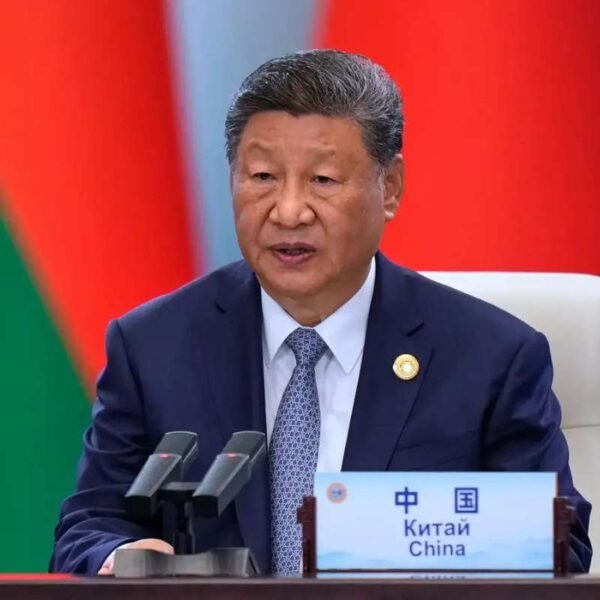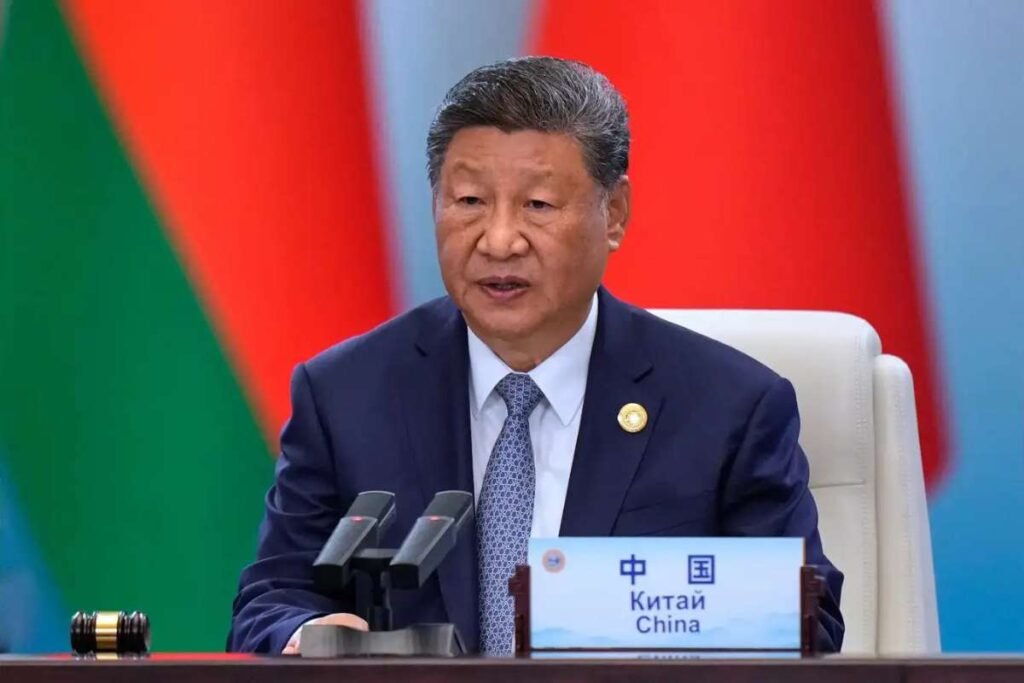Walking into a dark alley with gold coins in your pocket, wearing a T-shirt that says, “I have passwords!” That’s what browsing the internet without browser security looks like.
Funny, right? But it’s also true.
Every click, search, or download could invite trouble if you don’t guard your browser. Hackers, phishing scams, and fake pop-ups are like sneaky pickpockets waiting for the right moment.
The good news? You don’t need to be a tech wizard to protect yourself. With the right habits, a secure browser, and a pinch of awareness, you can browse safely without breaking a sweat. Let’s explore with a strong password, of course.
What Is Browser Security?
Browser Security means keeping your web browser safe from online dangers like viruses, phishing attacks, data theft, and spyware. It’s the first line of defense between you and the bad guys who want to peek into your personal life.
Modern browsers like Chrome, Firefox, and Edge already have built-in security tools. They alert you about unsafe sites, block harmful downloads, and even protect your passwords. But these tools only work when you keep them updated and use them wisely.
Why Browser Security Matters
Think of your browser as the door to your digital home. If you leave it open, anyone can walk in. Hackers can steal your passwords, payment details, and private files. Online attacks start through browser-based vulnerabilities. That means the small habits you ignore, like not updating your browser or clicking “Allow” on random pop-ups, can cause real damage.
In short, browser security is not optional anymore. It’s your daily digital hygiene.
Common Threats That Target Your Browser

- Phishing Websites: Fake pages designed to steal your login info.
- Malicious Extensions: Add-ons that spy on your activity or inject ads.
- Drive-by Downloads: Software that installs itself without permission.
- Cookies and Trackers: They monitor your behavior and sell your data.
- Public Wi-Fi Attacks: Hackers intercept your information while you browse.
Each of these threats can harm your system, leak private data, or drain your wallet. The more you know, the better your web security becomes.
Simple Ways to Boost Browser Security
1. Keep Your Browser Updated

Software updates aren’t just about new icons. They fix security holes that hackers love to exploit. Always use the latest version of your browser.
2. Use Strong Passwords and a Password Manager
Avoid passwords like “123456” or “qwerty.” A password manager can store and encrypt all your passwords safely.
3. Enable Two-Factor Authentication
Even if someone gets your password, 2FA adds another layer of protection. It’s like locking your door and setting up an alarm.
4. Avoid Suspicious Links and Ads
If a link looks fishy, it probably is. Always check URLs before clicking, and never download unknown files.
5. Disable Unused Extensions
Only install extensions from trusted sources and delete the ones you don’t use. Some extensions secretly collect data.
6. Use Private Browsing Mode
Incognito mode doesn’t make you invisible online, but it does prevent saving your browsing history and cookies on your device.
7. Turn On Safe Browsing Settings
Browsers like Chrome and Firefox offer built-in safe browsing tools that block harmful sites automatically. Use them.
8. Install Antivirus Software
A good antivirus program adds extra protection to your browser security setup by detecting hidden threats.
Real Facts About Browser Security
- According to Google Security Blog, Chrome blocks over 100 million phishing attempts every week.
- A Kaspersky report found that 1 in 3 browser extensions have access to sensitive user data.
- Cybersecurity Ventures predicts that global cybercrime costs will reach $10.5 trillion annually by 2025, a large portion caused by browser-based attacks.
These facts show how important web security is in today’s connected world.
Browser Security for Mobile Users
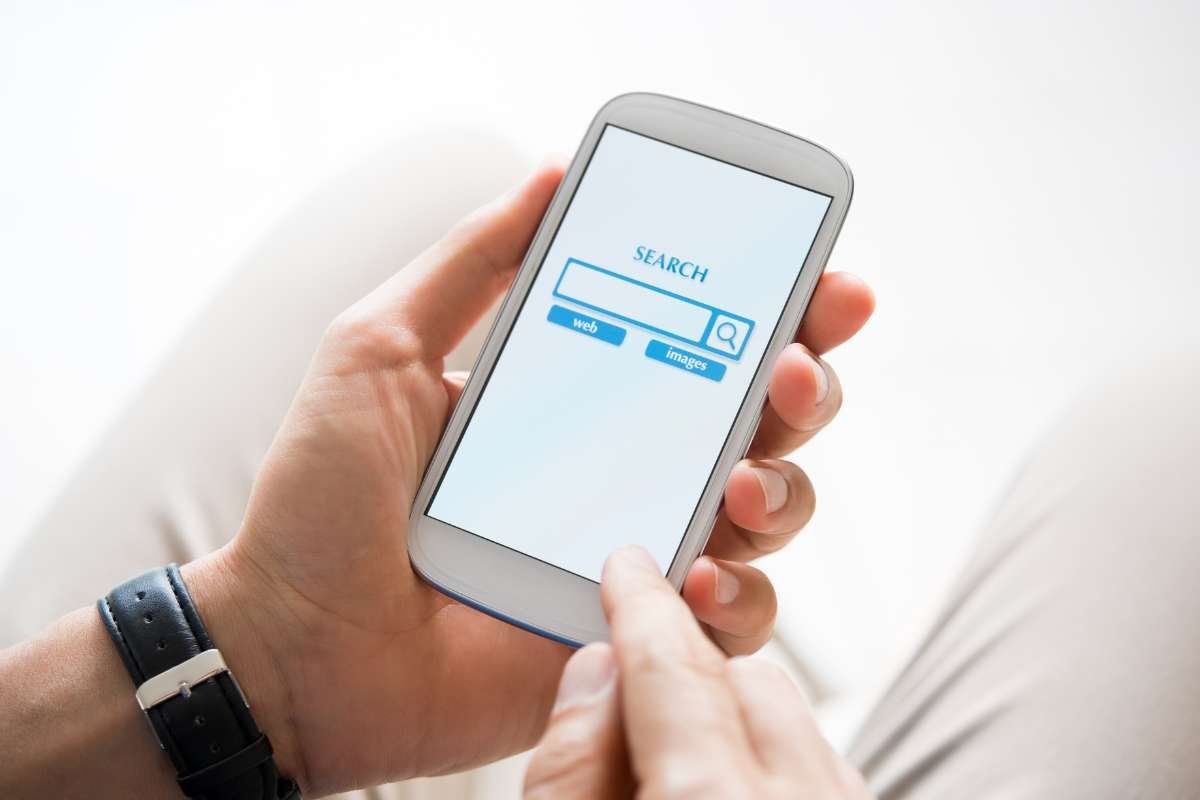
We often forget our smartphones need as much protection as our computers. Mobile browsers can also be attacked. Always update your apps, avoid downloading from unknown sources, and use secure Wi-Fi.
Apps like Brave or DuckDuckGo come with built-in privacy features. They block trackers and help improve your web security while using your phone.
How Businesses Benefit from Strong Browser Security?
Companies handle sensitive data every day. One weak browser on an employee’s laptop can lead to a full-scale data breach. Investing in browser security tools and employee training can save millions in potential losses.
According to IBM’s 2024 Cost of Data Breach Report, the average data breach costs $4.88 million. That’s a huge price for ignoring simple browser safety practices.
Future of Browser Security
Technology keeps evolving, and so do threats. The future of browser security includes features like built-in AI protection, advanced passwordless login, and real-time phishing alerts. Browsers will become smarter and more privacy-focused, allowing users to control what data they share. But until then, awareness remains your strongest defense.
Also Read: Wireless Network Security: A Modern Imperative for Digital Safety
Conclusion
Think of browser security like brushing your teeth; it’s simple, necessary, and saves you from painful problems later. A few smart clicks and habits can keep your online life stress-free.
So, next time you open your browser, remember this: the internet is like a huge city. There are bright streets and dark alleys. Walk smart, lock your digital doors, and enjoy the ride safely.
Stay sharp, stay secure, and may your browsing be smooth and scam-free!