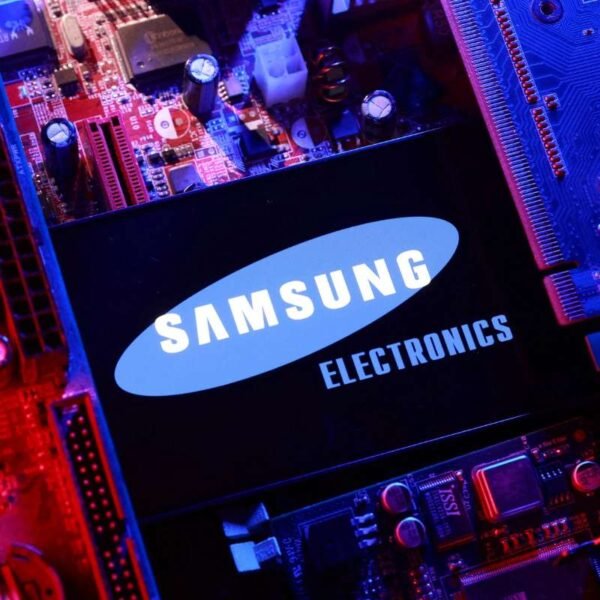For years, things you downloaded from Chrome would appear in a bar at the bottom. However, Google Chrome is currently updating the desktop browser’s user interface so that you now see a download tray.
Google Chrome claims to have discovered three problems with the old download bar after speaking with users:
“Occupied valuable pixels at the bottom of the screen, compressing the space for web content, and was constrained by screen width in the number of files it could show at once.”
No longer contemporary, interactive, and compatible
“Didn’t go away automatically and only offered fixed overflow menu actions like pause/resume and open in folder” It was no longer contemporary, interactive, and compatible with the overall browser environment or other UIs.
The first problem was unpleasant, especially on a laptop, so I would always swiftly close out the bar. As a result, Google Chrome is rolling out the download tray for desktop Chrome.
Google Chrome thinks the new position, which appears to the right of the address bar (Omnibox), “helps create a clearer separation of trusted browser UI from web content.” A small pop-up notification and an animated progress ring will be displayed, but you can turn these features off by going to Settings > Downloads and unchecking the box next to “Show downloads when they’re done.”
Tapping displays a list of “all your downloads from the past 24 hours in any browser window, not just the one in which you originally downloaded a file.” A download folder can be accessed using buttons, along with options to pause/resume, cancel, and try again.
What’s new in web UI
Another folder, program, or website
Downloaded files can still be moved by dragging them to “another folder, program, or website.” Chrome downloads and “Downloads” in the overflow menu are still present, along with “Show all downloads” at the bottom of the tray.
With the help of this new download tray, Chrome can offer more accurate malware and virus warnings as well as context. Google Chrome will, for instance, flag harmful downloads when they have been stopped.
For Mac, Windows, Linux, and ChromeOS, the new download tray for Chrome is currently being rolled out. Ensure that your browser is completely updated; it should become fully functional during the next few weeks.
On some websites, the Chrome Omnibox on iOS and Android will display “Related to this page” search options. Opening the address bar while on the New Tab Page will display trending searches, and Chrome now provides 10 (instead of six) suggestions as you type a search. Last but not least, when you highlight something, the Touch to Search box that displays at the bottom of your screen will now provide a “carousel of related searches.”