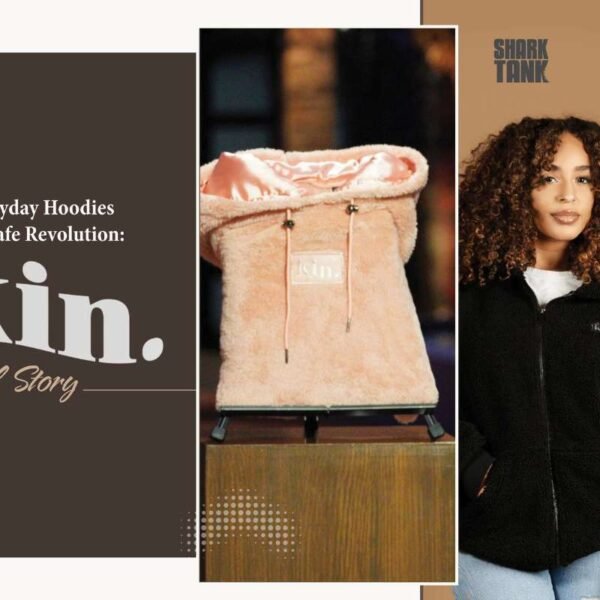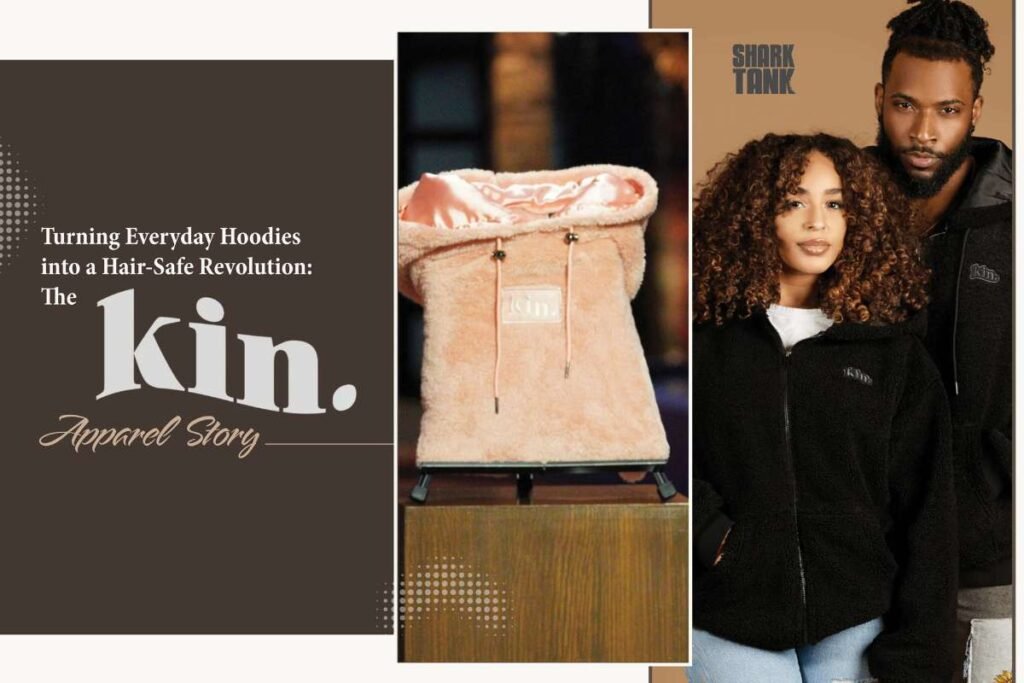In today’s digital age, the way we work has transformed significantly, with online collaboration tools becoming essential for teams, whether remote or in-office. These tools facilitate communication, project management, file sharing, and real-time collaboration, enhancing productivity and teamwork. This guide explores the top online collaboration tools, their features, benefits, and how they can be integrated into various work environments.
Importance of Online Collaboration Tools
Online collaboration tools provide several advantages:
- Enhanced Communication: Enables seamless communication across different locations and time zones.
- Improved Productivity: Streamlines workflows and reduces time spent on administrative tasks.
- Real-Time Collaboration: Allows multiple users to work on documents, projects, and tasks simultaneously.
- Better Project Management: Helps in tracking progress, setting deadlines, and managing resources effectively.
- Centralized Information: Ensures all team members have access to the latest information and documents.
Top Online Collaboration Tools
1. Slack
Features:
- Channels: Organize conversations by topic, project, or team.
- Direct Messaging: Communicate privately with team members.
- File Sharing: Share documents, images, and other files easily.
- Integrations: Connect with other tools like Google Drive, Trello, and Zoom.
Benefits:
- Improves team communication.
- Reduces the need for email.
- Facilitates quick information sharing and decision-making.
2. Microsoft Teams
Features:
- Chat Functionality: Offers both group and one-on-one chat options.
- Video Conferencing: Supports video meetings and screen sharing.
- File Collaboration: Integrates with Microsoft Office for real-time document editing.
- Channels and Teams: Organize workspaces by project or department.

Benefits:
- Integrates seamlessly with Microsoft Office 365.
- Provides robust security and compliance features.
- Enhances collaboration with powerful integration options.
3. Trello
Features:
- Boards, Lists, and Cards: Visual project management tools for organizing tasks.
- Drag-and-Drop Interface: Easy to use and intuitive for managing workflows.
- Labels and Due Dates: Categorize tasks and set deadlines.
- Power-Ups: Add functionality with integrations like Slack, Google Drive, and more.
Benefits:
- Offers a visual and flexible way to manage projects.
- Suitable for both individual and team tasks.
- Enhances productivity with easy tracking and management.
4. Asana
Features:
- Task Management: Create and assign tasks with deadlines and priorities.
- Project Tracking: Visualize project progress with boards, lists, and timelines.
- Team Collaboration: Share updates, files, and comments within tasks.
- Integrations: Connects with tools like Slack, Google Drive, and Microsoft Teams.

Benefits:
- Streamlines project management and task delegation.
- Improves visibility and accountability.
- Enhances team collaboration and communication.
5. Google Workspace (formerly G Suite)
Features:
- Google Docs, Sheets, and Slides: Real-time collaboration on documents, spreadsheets, and presentations.
- Google Drive: Cloud storage for easy file sharing and access.
- Google Meet: Video conferencing tool for virtual meetings.
- Gmail and Calendar: Integrated email and scheduling tools.
Benefits:
- Promotes seamless collaboration with real-time editing.
- Centralizes information and documents in the cloud.
- Integrates with a wide range of third-party applications.
6. Zoom
Features:
- Video Conferencing: High-quality video and audio meetings.
- Screen Sharing: Share your screen with meeting participants.
- Webinars: Host large-scale virtual events and presentations.
- Breakout Rooms: Divide meetings into smaller, focused groups.
Benefits:
- Facilitates effective virtual meetings and webinars.
- Enhances remote collaboration with interactive features.
- Offers scalability for both small teams and large organizations.
7. Basecamp
Features:
- Message Boards: Centralized place for team discussions.
- To-Do Lists: Create and assign tasks with due dates.
- Schedules: Track project timelines and deadlines.
- Document and File Storage: Share and store important files.

Benefits:
- Simplifies project management with an all-in-one tool.
- Enhances team communication and coordination.
- Provides clear visibility into project progress.
8. Notion
Features:
- Workspace Customization: Create customized workspaces for different teams and projects.
- Notes and Documents: Collaborative note-taking and document creation.
- Databases and Tables: Organize information with powerful database features.
- Integrations: Connect with tools like Slack, Trello, and Google Drive.
Benefits:
- Offers flexibility and customization for various workflows.
- Enhances productivity with powerful organizational tools.
- Centralizes information and documentation in one place.
Integrating Collaboration Tools into Your Workflow
To effectively integrate online collaboration tools into your workflow, consider the following steps:
- Assess Your Needs: Identify the specific needs of your team and projects. Determine which features are essential for your workflow.
- Choose the Right Tools: Select tools that offer the features and integrations that best match your requirements.
- Train Your Team: Ensure all team members are familiar with the chosen tools and understand how to use them effectively. Provide training sessions if necessary.
- Set Up Workspaces: Organize your workspaces, channels, and project boards to reflect your team’s structure and workflow.
- Establish Guidelines: Create guidelines for using the tools, including communication protocols, task management procedures, and file-sharing practices.
- Monitor and Adjust: Regularly review the effectiveness of the tools and make adjustments as needed to improve efficiency and collaboration.
Conclusion
Online collaboration tools have become indispensable in modern work environments, offering solutions for enhanced communication, project management, and real-time collaboration. By understanding the features and benefits of various tools like Slack, Microsoft Teams, Trello, Asana, Google Workspace, Zoom, Basecamp, and Notion, you can choose the right ones to meet your team’s needs. Integrating these tools into your workflow can significantly improve productivity, streamline processes, and foster a collaborative and efficient work environment.