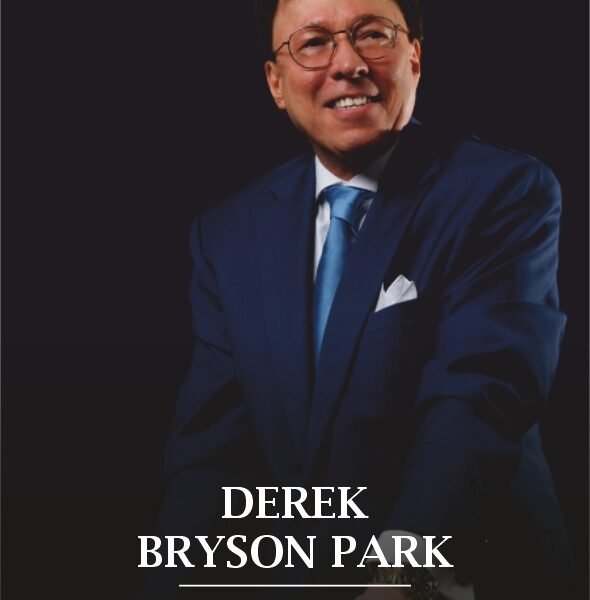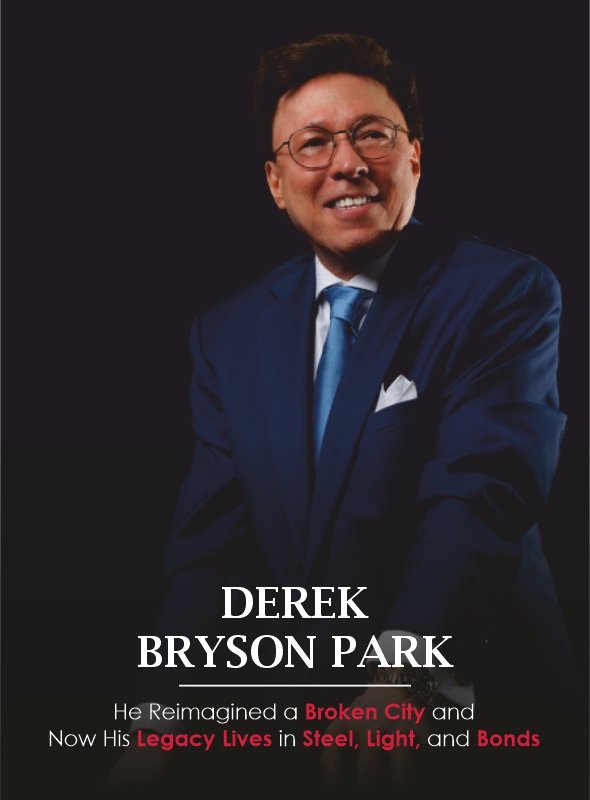Virtual presentations have become the norm, especially since the onset of COVID-19. Whether presenting in person or virtually, presenters recognize the significance of engaging with their audience through technology. They must look for the audience’s attention, capturing their eyes, ears, hearts, and minds amidst reduced attention spans, work-related distractions, and conflicting priorities. To conquer these challenges, adhering to the following valuable tips can aid you in establishing effective communication.
Here are 10 ways to create energy in your virtual presentations:
1. Passion and Enthusiasm
One of the most powerful ways to infuse energy into your virtual presentation is by demonstrating genuine passion and enthusiasm for your topic. Your excitement about the subject matter is contagious, even through a screen. When you speak with passion, it not only engages your audience but also conveys your expertise and credibility.
To achieve this, start by choosing topics that genuinely interest you and align with your expertise. If you’re excited about what you’re presenting, it will come through in your voice, facial expressions, and body language. Enthusiasm is magnetic and can draw your audience in, making them more receptive to your message.
Additionally, practice your presentation beforehand to ensure you’re comfortable with the content. The more confident you are, the easier it is to convey enthusiasm.
2. Visual Engagement

Visual aids are essential for keeping your audience engaged during virtual presentations. The right visuals can break up the monotony of slides and text, making your presentation more appealing and memorable.
Start by creating visually appealing slides that complement your content. Use images, diagrams, charts, and graphics to illustrate key points and make complex information easier to understand. Avoid cluttered slides and excessive text, as these can overwhelm your audience.
Furthermore, use transitions and animations sparingly to add visual interest without distracting from your message. Make sure your visuals are relevant and directly support the points you’re making in your presentation.
3. Interactive Elements
Interactivity is a powerful tool for creating energy in virtual presentations. It allows you to actively engage your audience and make them feel like participants rather than passive observers. Incorporate interactive elements to encourage audience participation.
Some effective interactive elements include:
- Polls and surveys: Use polling features to gather audience opinions and insights on relevant topics.
- Q&A sessions: Allocate time for questions and answers, allowing attendees to interact directly with you. Also, let your audience ask questions on pointed examples. For instance, instead of ‘Are there any queries you may ask?’ say, ‘Does anyone have a doubt about the solution I have provided?
- Chat and discussion: Enable chat or discussion features to foster conversations among participants.
- Breakout rooms: In larger presentations, divide the audience into smaller groups for discussions and collaboration.
These interactive elements not only energize your presentation but also provide valuable opportunities for audience engagement and feedback.
4. Varied Content and Delivery
To maintain energy and interest in your virtual presentation, avoid a monotonous delivery style. Variety is key. Use different content formats and delivery techniques to keep your audience engaged throughout the presentation.
Here are some ways to introduce variety:
Storytelling: Share relevant anecdotes, personal experiences, or case studies to illustrate your points and make your content relatable.
- Real-life examples: Use real-world examples to demonstrate how your ideas or solutions work in practical scenarios.
- Pace and tone: Vary your speaking pace and tone to emphasize key points, build suspense, or convey excitement.
- Humor: Appropriately incorporate humor to lighten the mood and connect with your audience.
By incorporating these diverse elements into your presentation, you can maintain the audience’s attention and create an engaging experience.
5. Body Language and Eye Contact

Even in a virtual setting, your body language plays a vital role in conveying energy and engagement. Your audience can pick up on visual cues that reflect your confidence and enthusiasm.
Here are some tips for effective body language and eye contact in virtual presentations:
- Maintain good posture: Sit or stand up straight, which not only conveys confidence but also allows you to breathe more freely and speak with energy.
- Hand gestures: Use purposeful hand gestures to emphasize points and add dynamism to your presentation.
- Eye contact: Look directly into the camera, which simulates eye contact with your audience. This creates a sense of connection and engagement. To get a sense of your audience’s reactions, you can place pictures of people behind your camera. This, in turn, will also help boost your confidence
- Facial expressions: Use facial expressions to convey emotions and enthusiasm. Smile when appropriate, and show genuine interest in your subject matter.
Additionally, make sure your background and lighting are appropriate. A clutter-free, well-lit environment can help you appear more professional and engaging.
6. Clear and Concise Messaging
Clarity is essential in virtual presentations. Ensure that your message is straightforward and easy for your audience to understand. Avoid jargon or complex language that might confuse your viewers. Use clear, concise sentences to convey your ideas.
It’s helpful to structure your presentation with a clear beginning, middle, and end. Provide an overview of what you’ll cover at the start, delve into the main content, and then summarize your key takeaways or conclusions. This structure helps your audience follow your presentation and maintain their energy and focus.
7. Engaging Opening and Closing

Capture your audience’s attention right from the start with an engaging opening. You can begin with a compelling story, a thought-provoking question, or a surprising fact. An intriguing opening sets the tone for the rest of your presentation and hooks your audience.
Similarly, conclude your presentation on a high note. Summarize your main points, reiterate your key message, or end with a memorable quote or call to action. A strong closing leaves a lasting impression and reinforces your message.
8. Empathy and Connection
Building a connection with your virtual audience is vital for maintaining energy and engagement. Show empathy and understanding toward your viewers’ perspectives and needs. Acknowledge their potential challenges or concerns, especially if your presentation touches on sensitive topics.
Personalize your presentation by addressing your audience by name, if possible, and referencing their comments or questions. This level of personalization demonstrates that you value their participation and input, fostering a stronger connection.
9. Preparation and Rehearsal
Thorough preparation and rehearsal are key to delivering an energetic virtual presentation. Familiarize yourself with the technology and platform you’ll be using, ensuring that you can smoothly navigate slides, videos, or interactive elements.
Practice your presentation multiple times to build confidence and polish your delivery. Pay attention to your timing to ensure you stay within the allocated timeframe. Rehearsing also helps you identify and address any potential technical issues in advance.
Consider conducting a practice run with a colleague or friend to gather feedback and make necessary improvements. The more prepared you are, the more confident and energetic you’ll appear during the actual presentation.
10. Audience-Centric Approach
Tailor your presentation to your specific audience. Understand their interests, needs, and expectations to create content that resonates with them. Use language and examples that are relevant to your audience, which makes your presentation more relatable and engaging.
Additionally, be responsive to your audience’s feedback and questions during the presentation. Address their inquiries promptly and adapt your presentation as needed to address their interests and concerns. This demonstrates that you value their input and are genuinely focused on meeting their needs.
Irrespective of the type of presentation you are delivering, it is essential to discover methods for establishing genuine audience connection, engagement, and delivering value. Keep in mind the importance of practicing and honing your presentation skills to consistently enhance your capacity to generate enthusiasm and connect with your audience in the virtual domain. To excel in the realm of effective communication, the incorporation of these valuable tips can yield a substantial impact. Embracing technology and adjusting to the evolving virtual presentation landscape are pivotal for grabbing the audience’s attention and making a lasting impression.